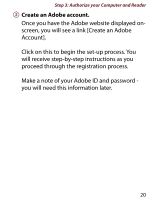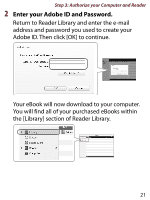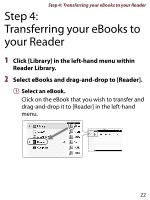Sony PRS-350SC How to get eBooks on Reader™ - Page 25
Supported File Formats - pdf
 |
UPC - 027242805125
View all Sony PRS-350SC manuals
Add to My Manuals
Save this manual to your list of manuals |
Page 25 highlights
Supported File Formats Supported File Formats The following file formats can be managed within Reader Library and transferred to your Reader. Book EPUB file (.epub file extension) EPUB (OPS version 2.0) supported PDF file (.pdf file extension) Support is based on the PDF 1.6 specification. BBeB (.lrf or .lrx file extension) Text file (.txt file extension) RTF file (.rtf file extension) Word file (.doc or .docx file extension)*1 *1 In case of using Windows, you need Microsoft Word installed on your computer. Word files will be automatically converted to RTF files by Reader Library during transfer to your Reader or a compatible memory card. 25

Supported File Formats
25
Supported File Formats
The following file formats can be managed within
Reader Library and transferred to your Reader.
Book
EPUB file (.epub file extension)
EPUB (OPS version 2.0) supported
PDF file (.pdf file extension)
Support is based on the PDF 1.6 specification.
BBeB (.lrf or .lrx file extension)
Text file (.txt file extension)
RTF file (.rtf file extension)
Word file (.doc or .docx file extension)*
1
*
1
In case of using Windows, you need Microsoft Word
installed on your computer. Word files will be
automatically converted to RTF files by Reader Library
during transfer to your Reader or a compatible memory
card.