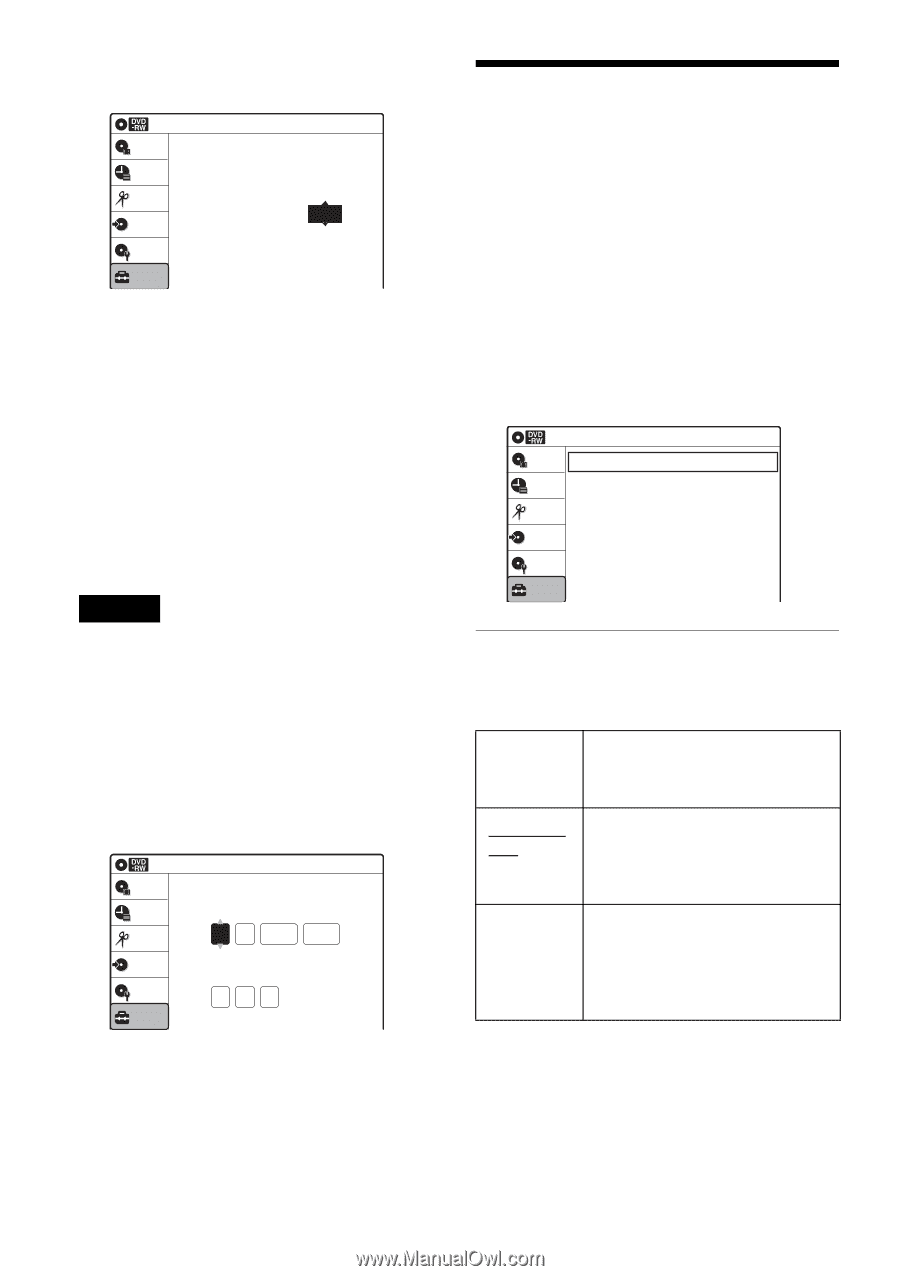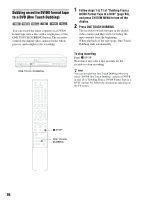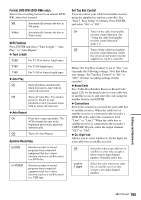Sony RDR VX530 Operating Instructions - Page 100
Video Settings (Video), Manual, Press SYSTEM MENU while the recorder is, in stop mode., Select Setup
 |
UPC - 027242692268
View all Sony RDR VX530 manuals
Add to My Manuals
Save this manual to your list of manuals |
Page 100 highlights
automatically search for a channel that carries a time signal. Clock Set CH Title List Timer Edit Dubbing Select a Channel: Disc Setting Setup 10:10 AM Auto ◆ Time Zone Select the time zone for your area, or select "Auto" to have the recorder automatically set your time zone. The options are: Auto y Atlantic y Eastern y Central y Mountain y Pacific y Alaska y Hawaii y Auto ◆ Daylight Saving Select "On" or "Off" (standard time), or select "Auto" to have the recorder automatically set the daylight saving time. Note If "Set Top Box Control" of "Features" is set to "On," the channel on the cable box or satellite receiver changes when the recorder searches for a channel that carries a time signal and sets your time zone. Manual If the Auto Clock Set function did not set the clock correctly for your local area, set the clock manually. 1 Select "Manual," and press ENTER. Clock Set Title List Timer Set the time and date. Month Day Year Edit 01 01 2006 Dubbing Disc Setting Setup Hour Min AM/PM 10 : 10 AM 10:10 AM Sun 2 Press M/m to set the month, and press ,. Set the day, year, hour, minutes, and AM/PM in sequence. Press