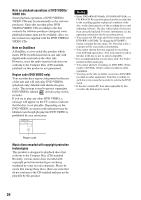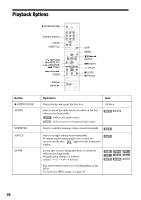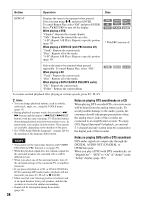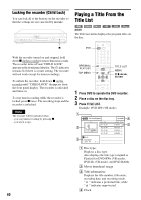Sony RDR VX530 Operating Instructions - Page 37
DVD Playback
 |
UPC - 027242692268
View all Sony RDR VX530 manuals
Add to My Manuals
Save this manual to your list of manuals |
Page 37 highlights
DVD Playback Button SUR (surround) REPLAY/ ADVANCE . PREV/ NEXT > (fast reverse/fast forward) (slow) X PAUSE Operation Disc Surround lets you enjoy surround sound effects by using sound imaging to create virtual rear speakers from a stereo TV or two front speakers (page 19). Selects one of the effects when pressed repeatedly. "Off": No surround effect. "Surround1": Creates one set of virtual surround speakers. "Surround2": Creates two sets of virtual surround speakers. "Surround3": Creates three sets of virtual surround speakers. This feature is effective when you use two separate front speakers. All discs • Replays or briefly fast forwards a scene when pressed during playback. • Goes to the previous or next frame when pressed during pause mode. +RW +R DVD -RWVR -RWVideo -RVR -RVideo RAM • Goes to the beginning of the current or next title/ chapter/scene/track and starts playback when pressed during playback. • Goes to the beginning of the previous title/chapter/ scene/track when .PREV is pressed within three seconds after starting a title/chapter/scene/track. All discs Fast reverses or fast forwards the disc when pressed during playback. Search speed changes with each press: fast reverse FR1 T FR2*2 T T FR3*3 T T T fast forward t FF1*1 t t FF2*2 t t t FF3*3 All discs *1 FF1 with sound (Scan Audio) is available for DVDs with Dolby Digital soundtracks. *2 FR2 and FF2 are not available for MP3. *3 FR3 and FF3 are only available for DVDs and VIDEO CDs. Plays in slow motion when pressed in pause mode. Playback speed changes with each press: reverse slow motion T T T T T T forward slow motion t t t t t t +RW +R DVD -RWVR -RWVideo -RVR -RVideo RAM VCD * * Playback direction only Pauses playback. If you pause playback for more than five minutes, playback starts automatically. All discs ,continued 37