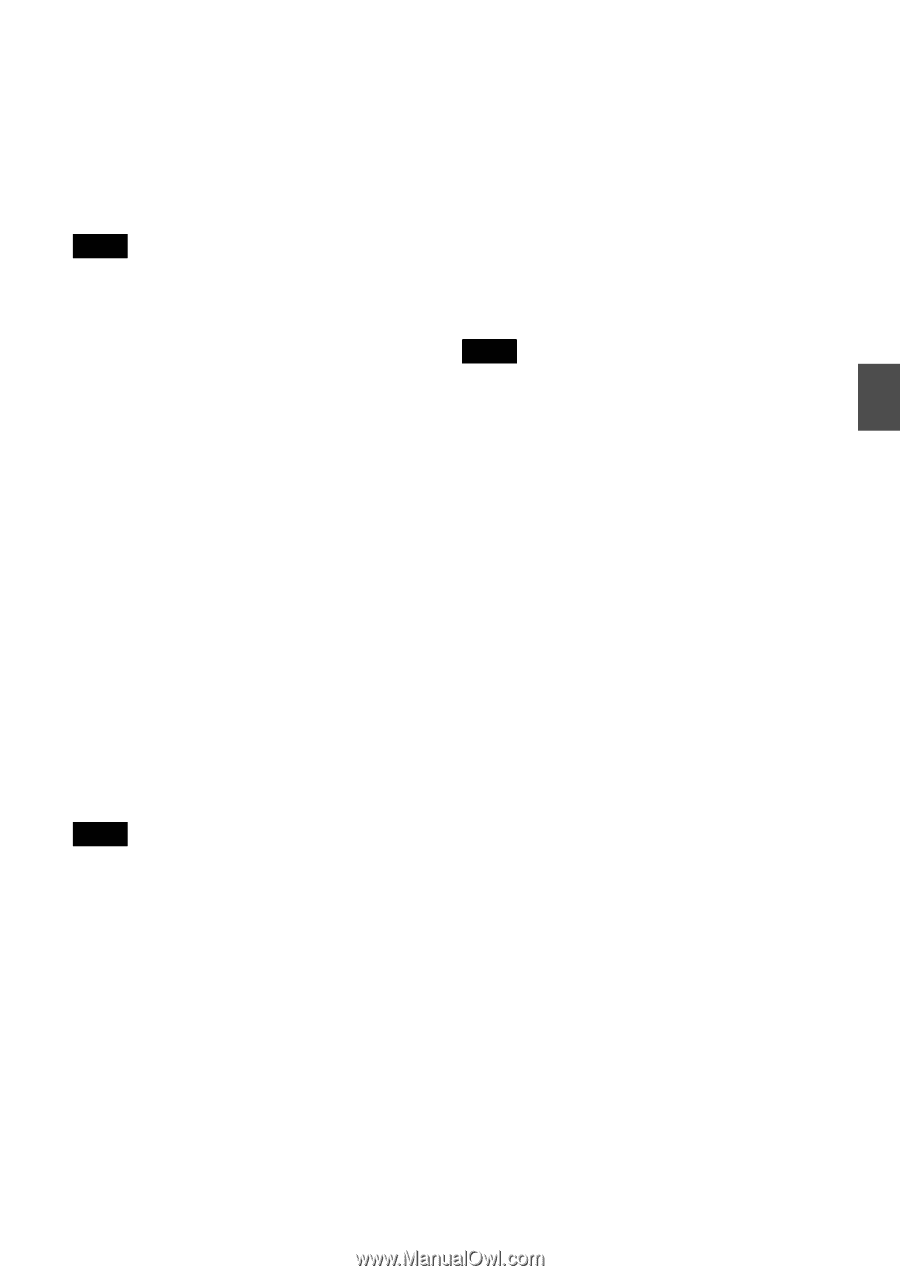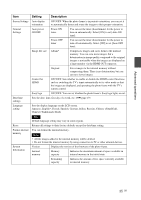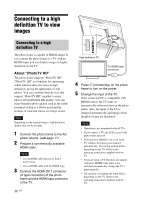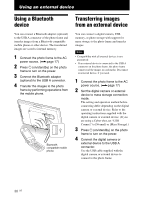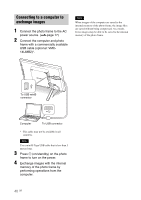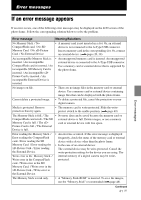Sony RMT-DPF1 Operating Instructions - Page 37
Using the television remote, control for photo frame, On control for HDMI, What is BRAVIA Sync
 |
View all Sony RMT-DPF1 manuals
Add to My Manuals
Save this manual to your list of manuals |
Page 37 highlights
Using the television remote control for photo frame If your television supports the control for HDMI, you can use the remote control of your television to operate the photo frame. Notes • We cannot guarantee operations with all types of televisions. • When a remote control of your Sony TV is equipped with a link menu button, you can use the remote control to operate the photo frame. Otherwise, you cannot use a TV remote control to operate the photo frame. • To operate the photo frame, the %5$4, [Enter], [Return] buttons support the HDMI control. • If the HDMI control setting of your television is off, the television input does not switch automatically. Settings differ depending on the television you use. For details, see the manual supplied with your television. • If [Control for HDMI] is set to [OFF], the input will not switch automatically (page 35). x Basic operations of the photo frame with a TV remote control • Press %5$4 on the TV remote control to select the images on the single image display. • Press [Enter] button on the TV remote control to switch the single image display and the slideshow display. Note With the TV remote control, you cannot do the following operation: • Changing the VIEW MODE. • Setting the MENU function. • Zooming in/Zooming out On control for HDMI When the [Control for HDMI] is set to [ON], you can use the following operations: • Turning off the photo frame power together with the television. • After the photo frame is connected to the TV, you can switch the TV input automatically to the photo frame by turning on the photo frame, or by connecting the powered-on photo frame to the television. If a television is on the standby mode, the television is also turned on. • You can perform the photo frame operations using the TV remote control unit. • If you switch the language of the TV while the photo frame and the television is being connected, you can also change the photo frame language automatically. Note To enable above functions, your television must support each function. What is "BRAVIA Sync" The "BRAVIA Sync" is a name of a feature of Sony products that uses the HDMI control signals and enables you to control linked operations of a "BRAVIA Sync"-ready product from a BRAVIA control unit. By connecting the photo frame and a "BRAVIA Sync"-compatible TV with an HDMI cable, you can use a BRAVIA control unit to perform linked operations. 37 GB Advanced operations