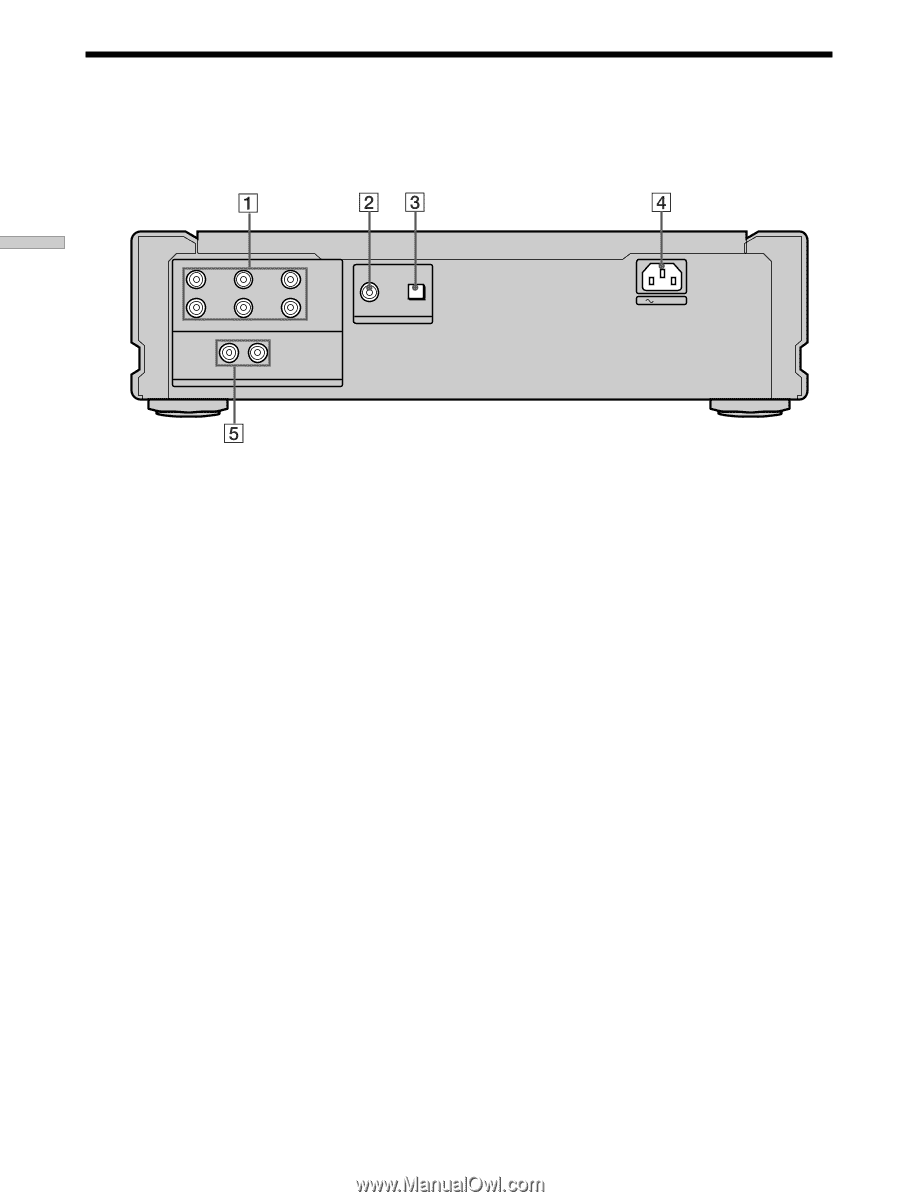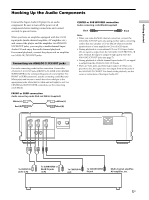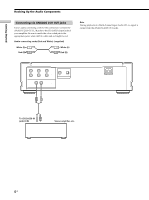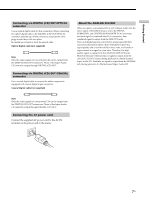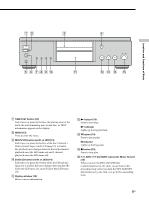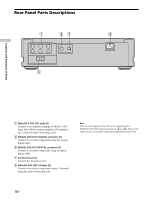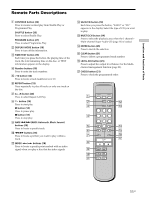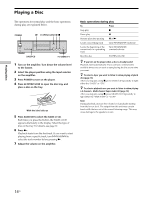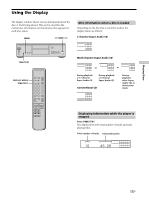Sony SCD-XA777ES Operating Instructions / Mode d’emploi - Page 10
Rear Panel Parts Descriptions - used
 |
View all Sony SCD-XA777ES manuals
Add to My Manuals
Save this manual to your list of manuals |
Page 10 highlights
Rear Panel Parts Descriptions L R FRONT L R SURROUND CENTER 5.1CH OUT SUB WOOFER R L 2CH OUT COAXIAL OPTICAL OUT DIGITAL(CD) ANALOG AC IN Location and Functions of Parts 1 ANALOG 5.1CH OUT jacks (5) Connect to an amplifier equipped with the 5.1CH input jacks (Multi-channel amplifier, AV amplifier, etc.) using the audio connecting cords. 2 DIGITAL (CD) OUT COAXIAL connector (7) Connect to an audio component using the coaxial digital cable. 3 DIGITAL (CD) OUT OPTICAL connector (7) Connect to an audio component using an optical digital cable. 4 AC IN terminal (7) Connect the AC power cord. 5 ANALOG 2CH OUT L/R jacks (6) Connect to an audio component (stereo/2 channel) using the audio connecting cord. Note Only the audio signals of the CD can be output from the DIGITAL (CD) OUT connectors shown in 2 and 3. Those of the Super Audio CD cannot be output through DIGITAL (CD) OUT. 10US