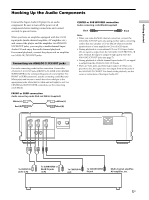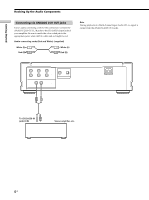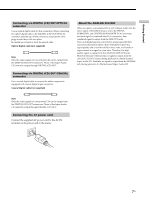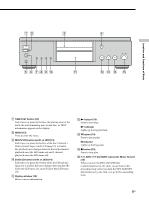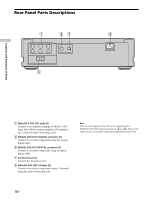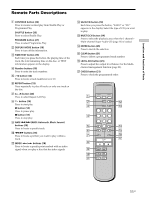Sony SCD-XA777ES Operating Instructions / Mode d’emploi - Page 6
Connecting via ANALOG 2CH OUT jacks, Hooking Up the Audio Components - sacd
 |
View all Sony SCD-XA777ES manuals
Add to My Manuals
Save this manual to your list of manuals |
Page 6 highlights
Getting Started Hooking Up the Audio Components Connecting via ANALOG 2CH OUT jacks Use an audio connecting cords for this connection. Connect the ANALOG 2CH OUT L/R jacks to the CD (SACD) input jacks of your amplifier. Be sure to match the color-coded pin to the appropriate jacks: white (left) to white and red (right) to red. Audio connecting cords (Red and White) (supplied) White (L) Red (R) White (L) Red (R) Note During playback of a Multi-channel Super Audio CD, no signal is output from the ANALOG 2CH OUT jacks. L R FRONT L R SURROUND CENTER 5.1CH OUT SUB WOOFER R L 2CH OUT COAXIAL OPTICAL OUT DIGITAL(CD) ANALOG AC IN To CD (SACD) IN jacks (L/R) Stereo amplifier, etc. 6US
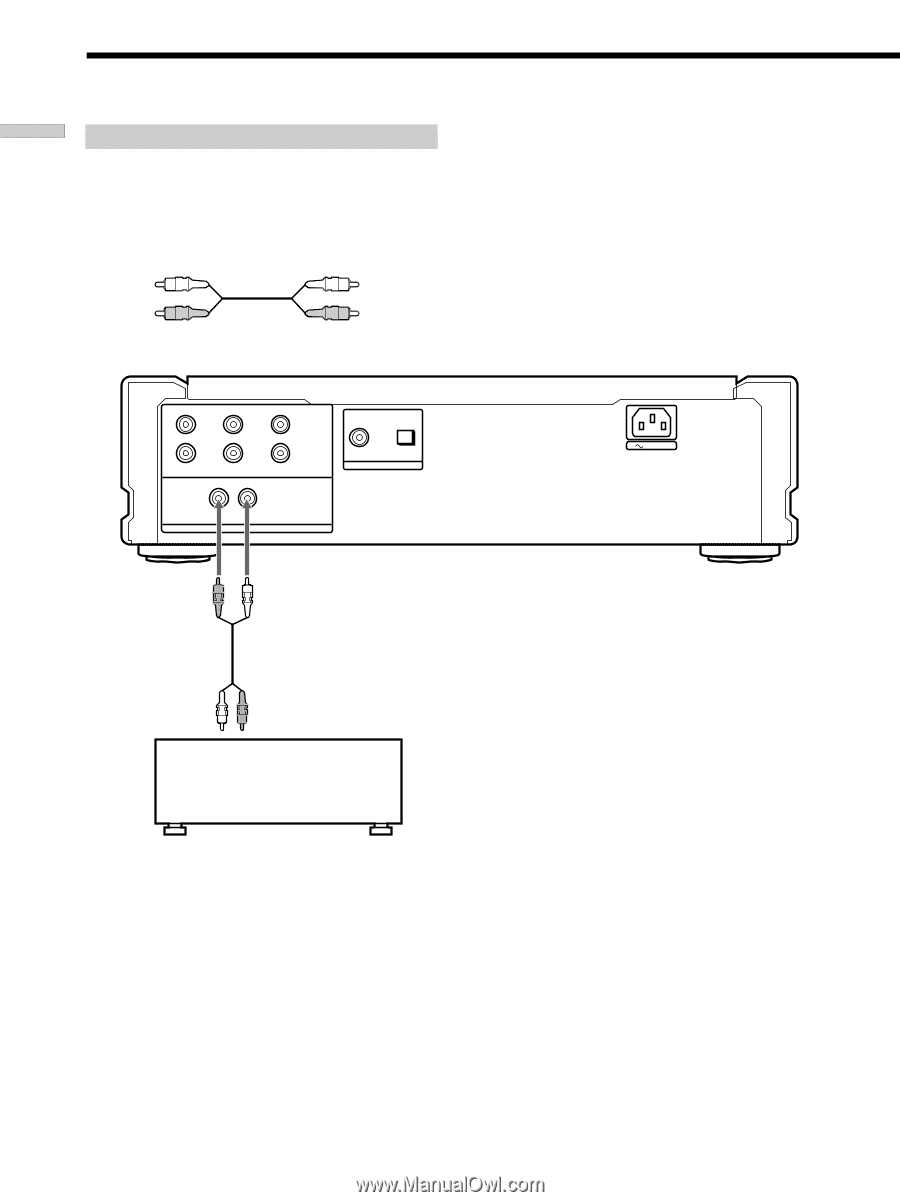
6
US
Getting Started
ANALOG
L
L
R
R
R
L
5.1CH OUT
2CH OUT
OUT
OPTICAL
COAXIAL
CENTER
FRONT
SURROUND
SUB WOOFER
DIGITAL(CD)
AC IN
Connecting via ANALOG 2CH OUT jacks
Use an audio connecting cords for this connection. Connect the
ANALOG 2CH OUT L/R jacks to the CD (SACD) input jacks of
your amplifier. Be sure to match the color-coded pin to the
appropriate jacks: white (left) to white and red (right) to red.
Audio connecting cords (Red and White)
(supplied)
White (L)
Red (R)
White (L)
Red (R)
To CD (SACD) IN
jacks (L/R)
Stereo amplifier, etc.
Hooking Up the Audio Components
Note
During playback of a Multi-channel Super Audio CD, no signal is
output from the ANALOG 2CH OUT jacks.