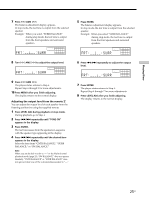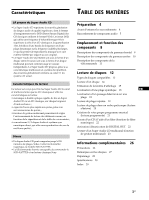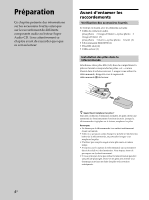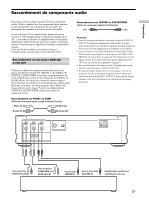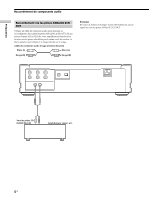Sony SCD-XA777ES Operating Instructions / Mode d’emploi - Page 29
Index
 |
View all Sony SCD-XA777ES manuals
Add to My Manuals
Save this manual to your list of manuals |
Page 29 highlights
Index A Accessories 4 Amplifier (not supplied) 5 AMS (Automatic Music Sensor) 14 ANALOG OUT 2CH 6 5.1CH 5 B Batteries 4 C Cable Coaxial digital 7 Optical digital 7 Cord Audio connecting 5 D, E, F, G DIGITAL (CD) OUT 7 Digital filter 22 Displaying information 15 H, I, J, K Hooking Up Audio Components 5 Power 7 L Locating a specific track 18 a particular point 18 by entering the track number 18 by observing the time indication (High-speed Search) 18 using the index function (Index Search) 18 while monitoring the sound (Search) 18 M, N Multi-channel management function 23 Multi-channel Super Audio CD 13 O Output level balance 24 P, Q Pause play 14 Place a disc 14 Playback mode 2 channel 23 Multi-channel 23 Playing a disc 14 by entering the track number 18 Multi-channel Super Audio CD 23 repeatedly 19 track in random order 20 Program Play Checking the contents of the program 21 Changing the contents of the program 21 how to create your own program 21 R Remote commander (remote) 11 Repeat A-B Play 20 All Play 19 1 Play 20 S Search High-speed search 18 Index search 18 Time Search 19 Shuffle Play 20 Super Audio CD 12 T, U, V, W, X, Y, Z TEXT 16 TOC 13 Additional Information 29US