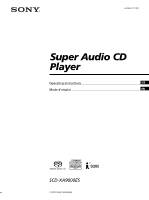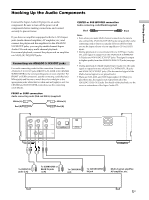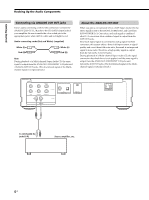Sony SCD-XA9000ES Operating Instructions (primary manual)
Sony SCD-XA9000ES - Es Super Audio Cd Player Manual
 |
View all Sony SCD-XA9000ES manuals
Add to My Manuals
Save this manual to your list of manuals |
Sony SCD-XA9000ES manual content summary:
- Sony SCD-XA9000ES | Operating Instructions (primary manual) - Page 1
4-249-411-11(1) Super Audio CD Player Operating Instructions US Mode d'emploi FR TM S200 SCD-XA9000ES 2003 Sony Corporation - Sony SCD-XA9000ES | Operating Instructions (primary manual) - Page 2
the Sony Super Audio CD Player. Before operating the unit, please read this manual thoroughly and retain it for future reference. CAUTION You are cautioned that any changes or modification not expressly approved in this manual could void your authority to operate this equipment. Owner's Record - Sony SCD-XA9000ES | Operating Instructions (primary manual) - Page 3
DTLA copy protection technology (Revision 1.2). Others • A Super Audio CD can mark up to 255 track/index numbers. This feature applies to SCD-XA9000ES. • The supplied remote is capable of controlling both the SCD-XA9000ES and a conventional Sony CD player. Getting Started 4 Before You Start the - Sony SCD-XA9000ES | Operating Instructions (primary manual) - Page 4
This chapter provides information on the supplied accessories and how to connect various audio components to the Super Audio CD player. Be sure to read this chapter thoroughly before you actually connect anything to the player. Before You Start Hooking Up Checking the supplied accessories This - Sony SCD-XA9000ES | Operating Instructions (primary manual) - Page 5
the ANALOG 5.1CH OUT jacks. For details of the playback, see the cover or instructions of the Super Audio CD. L R FRONT L R SURROUND CENTER 5.1CH OUT SUB WOOFER R L 2CH OUT COAXIAL OPTICAL OUT DIGITAL(CD) ANALOG AUDIO OUT i.LINK S200 AC IN To FRONT IN jacks (L/R) To SURROUND or REAR - Sony SCD-XA9000ES | Operating Instructions (primary manual) - Page 6
to the CD (SACD) input jacks of your amplifier. Be sure to match the color-coded pin to the appropriate jacks: white (left) to white and red (right) to red. Audio connecting cords (Red and White) (supplied) White (L) Red (R) White (L) Red (R) Note During playback of a Multi-channel Super Audio CD - Sony SCD-XA9000ES | Operating Instructions (primary manual) - Page 7
STR-DA9000ES/TA-DA9000ES establishes a LINC with SCDXA9000ES. 1 STR-DA9000ES/TA-DA9000ES sends a request and path information to SCD-XA9000ES to establish a transmission path for the audio signal. 1 STR-DA9000ES TA-DA9000ES , SCD-XA9000ES 2 < 2 SCD-XA9000ES responds to STR-DA9000ES/TA-DA9000ES - Sony SCD-XA9000ES | Operating Instructions (primary manual) - Page 8
) and its implementation. The duration of this time lag may be different for CD and Super Audio CD sources. • The H.A.T.S. function works only with H.A.T.S. compatible components. • The H.A.T.S. function works only when this player is selected as the input source by a single STR-DA9000ES/TA-DA9000ES - Sony SCD-XA9000ES | Operating Instructions (primary manual) - Page 9
available spark-testing screwdriver. It is the pronged ground that Instructions. Source Multi 2CH 5.1CH PHONES DIGITAL Channel OUT OUT jack (CD) OUT Management jacks jacks jacks CD -*1 a*2 a a*2 a*4 Super Audio CD Direct a*2 a a*2 × (2 channel) 2ch + SW a a a × Super Audio CD - Sony SCD-XA9000ES | Operating Instructions (primary manual) - Page 10
Parts Descriptions 10US 1 POWER switch (16) Press to turn on the player. 2 TIME/TEXT button (17) Each time you press the button, SACD/CD button (16) Each time you press the button while playing back a hybrid disc, the layer to be played back switches between the HD (Super Audio CD) layer and the CD - Sony SCD-XA9000ES | Operating Instructions (primary manual) - Page 11
Functions of Parts POWER TIME/TEXT MENU MULTI/2CH SACD/CD I.Link PHONES PHONE LEVEL MIN MAX AMS PUSH ENTER /2CH button (16) Press to select the playback area when the 2 channel + Multi-channel Super Audio CD (page 15) is loaded. qf Remote sensor qg Display window (17) Shows various information. - Sony SCD-XA9000ES | Operating Instructions (primary manual) - Page 12
L/R jacks (6) Connect to an audio component (stereo/2 channel) using the audio connecting cord. 12US Note Only the audio signals of the CD can be output from the DIGITAL (CD) OUT connectors shown in 2 and 3. Those of the Super Audio CD cannot be output through DIGITAL (CD) OUT connectors. When the - Sony SCD-XA9000ES | Operating Instructions (primary manual) - Page 13
) Press to locate a specific track. 0 m/M buttons (20) SACD/CD button (16) Each time you press the button, "SACD" or "CD" appears in the display. Select the type of CD you want to play. qd MULTI/2CH button (16) Press to select the playback area when the 2 channel + Multi-channel Super Audio CD - Sony SCD-XA9000ES | Operating Instructions (primary manual) - Page 14
SACD/CD or MULTI/ 2CH (page 16). Classification by the layer configuration Super Audio CD (single layer disc) This disc consists of a single HD (high density) layer. When you play this disc, the player is set to the Super Audio CD playback mode automatically. HD (Super Audio CD) layer Super Audio CD - Sony SCD-XA9000ES | Operating Instructions (primary manual) - Page 15
is not necessary to turn the disc over. You can play the CD layer using a conventional CD player. CD layer HD (Super Audio CD) layer Selecting the default playback layer (HD or CD) 1 During stop mode, press MENU. 2 Turn . AMS > until "SACD/CD SEL" appears in the display. 3 Press . AMS >. The current - Sony SCD-XA9000ES | Operating Instructions (primary manual) - Page 16
you want to listen to when playing a hybrid disc (page 15) Press SACD/CD repeatedly to light either the "SACD" or "CD." z To select a playback area you want to listen to when playing a 2 channel + Multi-channel Super Audio CD (page 15) Press MULTI/2CH repeatedly to light either the "MULTI CH" or - Sony SCD-XA9000ES | Operating Instructions (primary manual) - Page 17
9 10 MULTI CH SACD 12345 6 7 8 9 10 During playback of a 5.1 channel Super Audio CD During playback of a 5 channel Super Audio CD Conventional CD During playback of other Super Audio CDs or during stop mode CD 12345 6 7 8 9 10 Displaying information while the player is stopped Press TIME/TEXT - Sony SCD-XA9000ES | Operating Instructions (primary manual) - Page 18
MULTI 5.1CH SACD 12345 6 7 8 9 10 Channel information (appears only when the player detects a Multi-channel Super Audio CD) MULTI 5.1CH SACD TRACK [MULTI] title DISC SONYHITS TEXT MULTI CH SACD 12345 6 7 8 9 10 Press TIME/TEXT Artist name ART. SONY BAND TEXT MULTI CH SACD 12345 6 7 8 9 10 - Sony SCD-XA9000ES | Operating Instructions (primary manual) - Page 19
12345 6 7 8 9 10 Press TIME/TEXT Channel information (appears only when the player detects a Multi-channel Super Audio CD) TRACK [MULTI] 5.1 CH TEXT MULTI 5.1CH SACD 12345 6 7 8 9 10 Displaying the information of a TEXT disc in other languages You can change the displayed language if the TEXT - Sony SCD-XA9000ES | Operating Instructions (primary manual) - Page 20
. repeatedly until you find the track. A specific track directly Turn . AMS > until you may be too short for monitoring. In this case, the player may not search correctly. Press the number button(s) to enter the z What is an INDEX? Some Super Audio CD or CD are provided with an index marking - Sony SCD-XA9000ES | Operating Instructions (primary manual) - Page 21
backward's when you press m at first. TRACK 5 MIN SEC 2.57 MULTI 5.1CH SACD 12345 6 7 8 9 10 2 Press H. Play will start at the time also repeat a specific track or portion within a track. REPEAT AyB H x Note If you turn off the player or disconnect the mains lead, the player will store the - Sony SCD-XA9000ES | Operating Instructions (primary manual) - Page 22
Press REPEAT repeatedly until "REPEAT 1" goes off. Repeating a specific portion within a track (Repeat A-B Play) You can specify player does not go back to tracks which have already been played. Note When you change the playback area (2 channel/multi channel) or layer (CD/HD) of the Super Audio CD - Sony SCD-XA9000ES | Operating Instructions (primary manual) - Page 23
The program remains even if you stop play. Note If you turn off the player, disconnect the mains lead, press A OPEN/CLOSE, or change the playback area (2 channel/ mulch channel) or layer (CD/HD) of the Super Audio CD (page 15), the program will be erased. Checking the contents of the program Before - Sony SCD-XA9000ES | Operating Instructions (primary manual) - Page 24
Playing Discs Listening to a CD Using a Filter (Digital Filter Function) This player is equipped with a digital filter that filters are effective only when you play a conventional CD. You cannot select the digital filter when you play a Super Audio CD. • According to the disc or connected equipment - Sony SCD-XA9000ES | Operating Instructions (primary manual) - Page 25
AMS > until desired mode appears in the display. 5 Press . AMS >. Note You cannot operate this function when the player is in the CD or Multi-channel playback mode. Operate this function when the player is in the 2 channel Super Audio CD playback mode, the disc tray is opened, or no discs are in the - Sony SCD-XA9000ES | Operating Instructions (primary manual) - Page 26
channel playback is not effective while playing a Multi-channel Super Audio CD, change the settings of the speakers concerned to "Small of the player You can adjust the output " appears in the display. 5 Press . AMS >. The test tone issues from the speakers in sequence with the speaker type - Sony SCD-XA9000ES | Operating Instructions (primary manual) - Page 27
until "TONE ON" appears in the display. 3 Press ENTER. The test tone issues from the speakers in sequence with the speaker type appearing in the adjust the output level. DISC FRT:_____:SURR MULTI CH SACD 12345 6 7 8 9 10 7 Press ENTER. The player status returns to Step 4. Repeat Step 4 through 7 - Sony SCD-XA9000ES | Operating Instructions (primary manual) - Page 28
the player is reading the disc information of CD (or the CD area of Super Audio CD) - When the player is reading the 2 channel area of Super Audio CD the speaker distance. DISC SURR 2.5meter MULTI CH SACD 12345 6 7 8 9 10 7 Press . AMS >. The player status returns to Step 4. Repeat Step 4 through - Sony SCD-XA9000ES | Operating Instructions (primary manual) - Page 29
the lenses inside the player. Should this occur, the player may not operate properly. In this case, remove the disc and leave the player turned on for about an hour until the moisture evaporates. • During power on, some noise may be heard while the disc is being loaded into the Super Audio CD player - Sony SCD-XA9000ES | Operating Instructions (primary manual) - Page 30
transportation • Be sure to remove the disc on the tray. • Be sure to close the disc tray. If you have any questions or problems concerning your player, please consult your nearest Sony may lessen the quality of the audio out. • Before playing, clean CD-R/CD-RW playback • Discs recorded on CD-R/CD- - Sony SCD-XA9000ES | Operating Instructions (primary manual) - Page 31
you experience any of the following difficulties while using the player, use this troubleshooting guide to help you remedy the problem. Should any problem persist, consult your nearest Sony dealer. There is no sound from the i.LINK S200 AUDIO OUT jack. Is the i.LINK component selected by the input - Sony SCD-XA9000ES | Operating Instructions (primary manual) - Page 32
Display Messages Specifications The following table explains the various messages that appear is full and no more signals can be output from the player. Cancel the LINC between the component and this player. When a super audio CD is played Playing frequency range 2 Hz to 100 kHz Frequency - Sony SCD-XA9000ES | Operating Instructions (primary manual) - Page 33
General Laser Semiconductor laser (SACD: λ = 650 nm) (CD: λ = 780 nm) Emission duration: continuous Laser radiant power parts Mass (approx.) 16 kg (35 lbs 5 oz.) Supplied accessories See page 4. Design and specifications are subject to change without notice. Additional Information 33US - Sony SCD-XA9000ES | Operating Instructions (primary manual) - Page 34
14 Locating a specific track 20 a particular point 20 by entering the track number 20 by observing the time indication (High-speed Search) 20 using the index function (Index Search) 20 while monitoring the sound (Search) 20 M, N Multi-channel management function 25 Multi-channel Super Audio CD 15
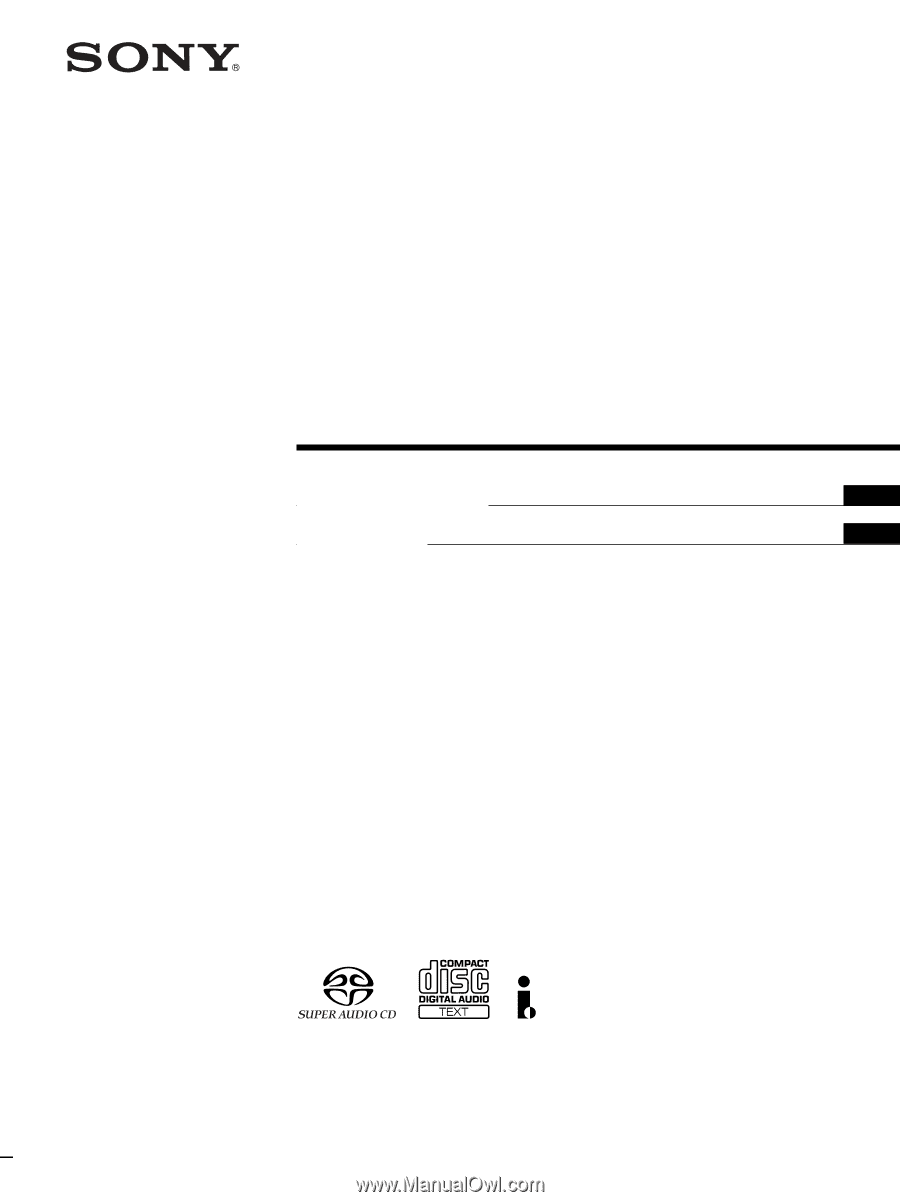
4-249-411-
11
(1)
Super Audio CD
Player
2003 Sony Corporation
SCD-XA9000ES
Operating Instructions
Mode d’emploi
US
FR
S200
TM