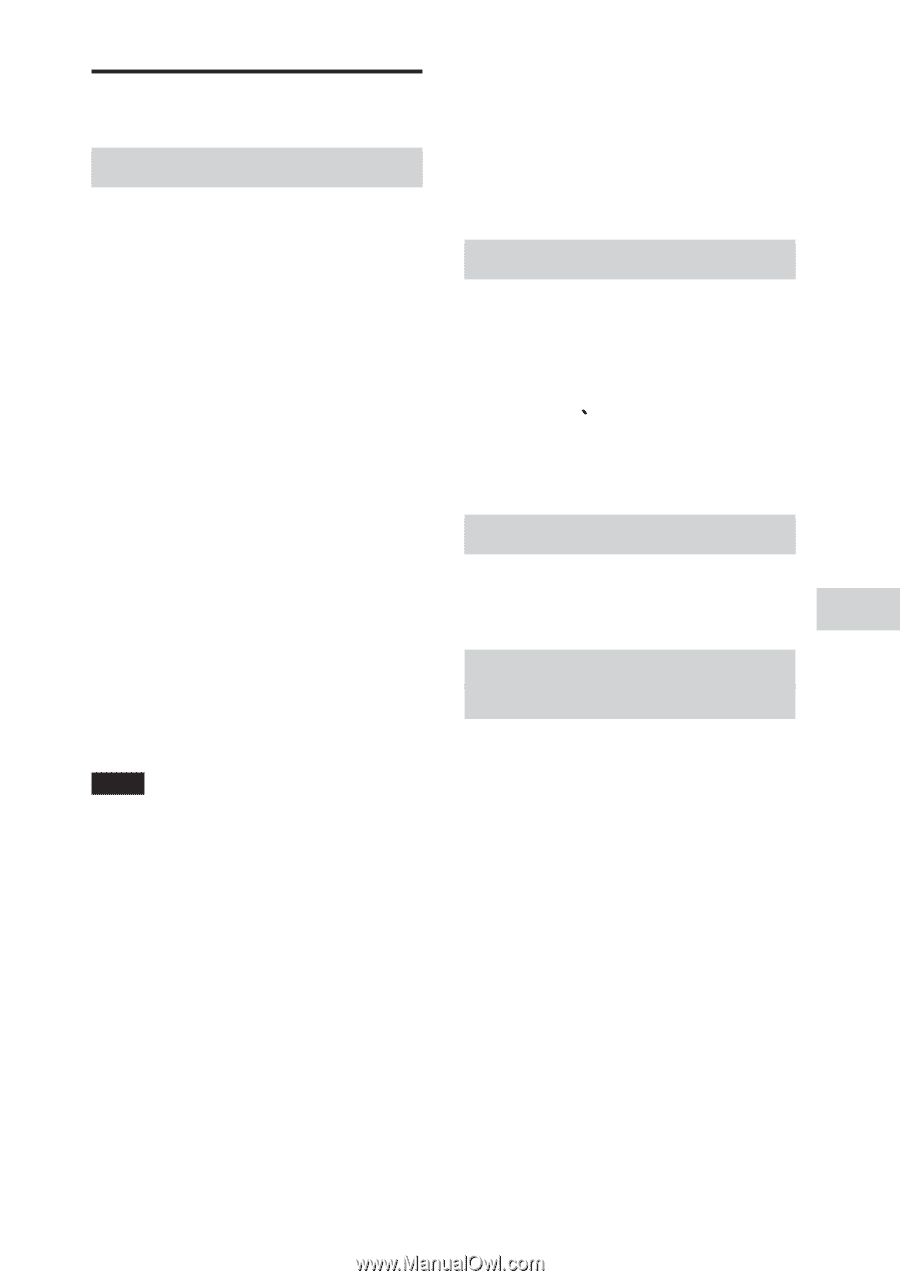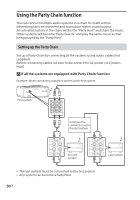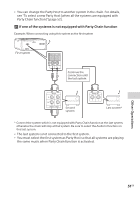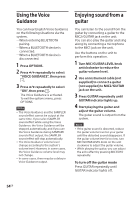Sony SHAKE-X30D Operating Instructions - Page 53
Singing along: Karaoke, Preparing for Karaoke, Using Vocal Fader, Changing the key Key Control
 |
View all Sony SHAKE-X30D manuals
Add to My Manuals
Save this manual to your list of manuals |
Page 53 highlights
Singing along: Karaoke Preparing for Karaoke 1 Turn MIC/GUITAR LEVEL knob on the unit anticlockwise to reduce the microphone volume level. 2 Press GUITAR on the unit repeatedly until GUITAR indicator lights off. 3 Connect an optional microphone to MIC1 or MIC2/ GUITAR jack on the unit. Connect another optional microphone if you want to sing in duet. 4 Start playing the music and adjust the microphone volume. Press MIC ECHO repeatedly to adjust the echo effect. 5 Start singing along with the music. Note ••If howling occurs: -- move the microphone away from the speakers. -- change the direction of the microphone. -- turn MIC/GUITAR LEVEL knob on the unit anticlockwise. -- press MIC ECHO repeatedly to adjust the echo level. ••Microphone sound will not be transferred to the USB device during USB transfer. ••You cannot adjust the microphone volume level using the VOLUME/DJ CONTROL knob on the unit or +/- button on the remote control. Turn MIC/ GUITAR LEVEL knob on the unit clockwise or anticlockwise to adjust the microphone volume level. Using Vocal Fader You can reduce the sound of the vocal in stereo source. Press VOCAL FADER repeatedly to select "ON V FADER". To cancel Vocal Fader effect, press VOCAL FADER repeatedly to select "OFF". Changing the key (Key Control) Press KEY CONTROL / to suit your vocal range. Activating the Karaoke scoring mode (Score Mode) You only can use scoring function when the microphone is connected. Your score is calculated from a scale of 0 to 99 by comparing your voice with the music source. 1 Start playing the music. 2 Press SCORE before singing a song. 3 After singing for more than a minute, press SCORE again to view your score. Other Operations 53GB