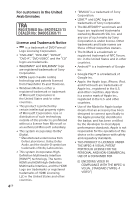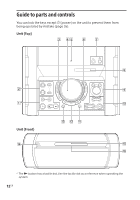Sony SHAKE-X30D Operating Instructions - Page 7
Sound Adjustment, Other Operations, Additional Information, Using the Control for HDMI
 |
View all Sony SHAKE-X30D manuals
Add to My Manuals
Save this manual to your list of manuals |
Page 7 highlights
Sound Adjustment Adjusting the sound 45 Selecting the Virtual Football mode 45 Creating your own sound effect 46 Creating a party atmosphere (DJ Effect 46 Other Operations Using the Control for HDMI function 47 Using the Party Chain function 50 Singing along: Karaoke......... 53 Using the Voice Guidance..... 54 Enjoying sound from a guitar 54 Enjoying music with the Party Light and Speaker Light 55 Using the Sleep Timer........... 55 Using optional equipment.... 55 Deactivating the buttons on the unit (Child Lock 55 Setting the automatic standby function 56 Updating the software.......... 56 Additional Information Troubleshooting 57 Precautions 67 Specifications 69 Language code list 72 7GB
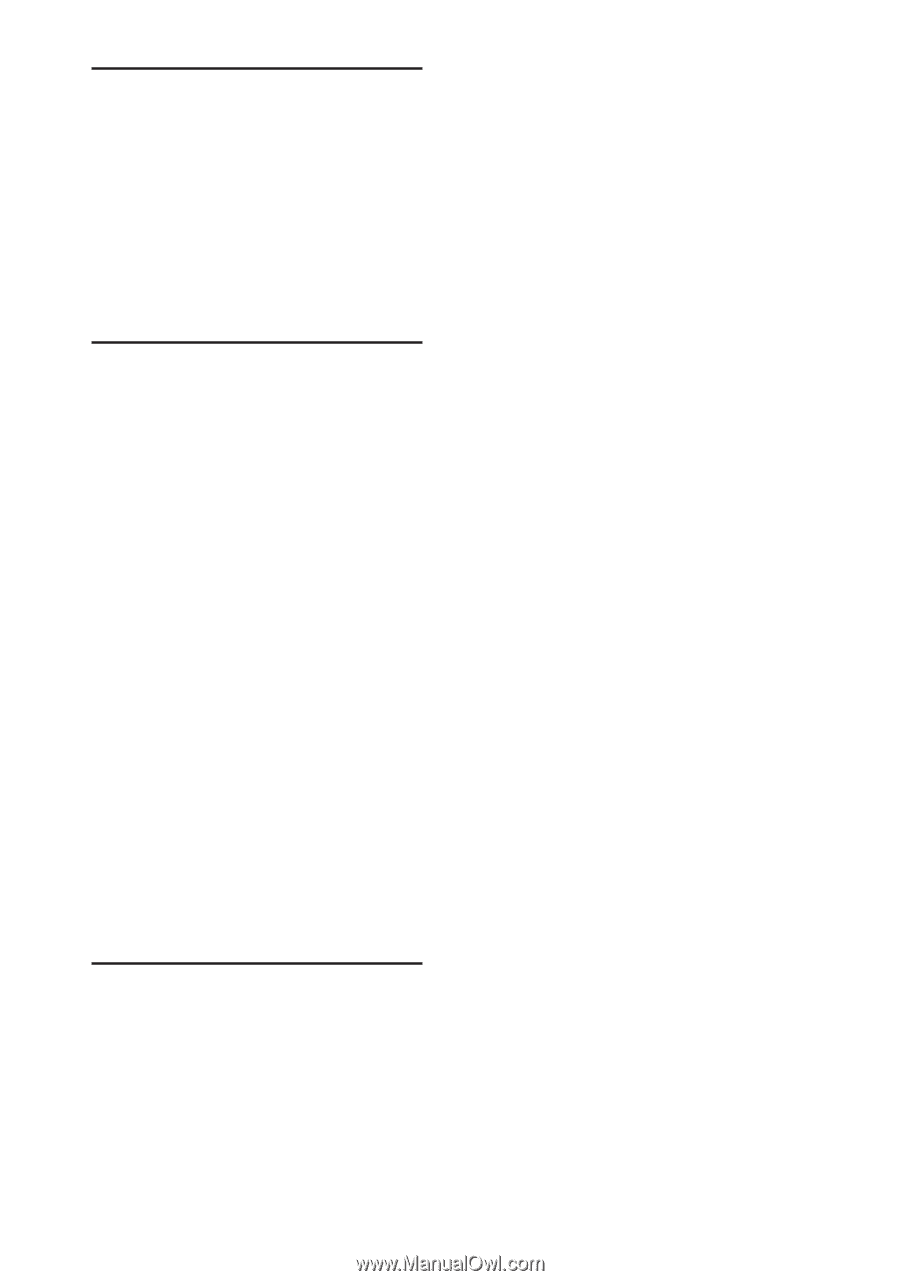
7
GB
Sound Adjustment
Adjusting the sound
............
45
Selecting the Virtual Football
mode
....................................
45
Creating your own sound
effect
....................................
46
Creating a party atmosphere
(DJ Effect)
.............................
46
Other Operations
Using the Control for HDMI
function
................................
47
Using the Party Chain
function
................................
50
Singing along: Karaoke
........
53
Using the Voice Guidance
....
54
Enjoying sound from a
guitar
....................................
54
Enjoying music with the
Party Light and Speaker
Light
.....................................
55
Using the Sleep Timer
..........
55
Using optional equipment... 55
Deactivating the buttons on
the unit (Child Lock)
.............
55
Setting the automatic
standby function
..................
56
Updating the software
.........
56
Additional Information
Troubleshooting
..................
57
Precautions
..........................
67
Specifications
.......................
69
Language code list
..............
72