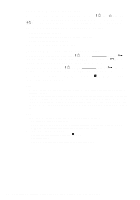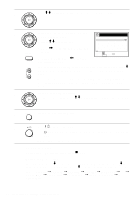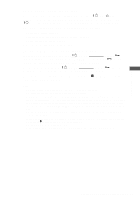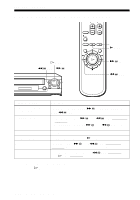Sony SLV-N50 Operating Instructions - Page 54
To use the VCR after setting the timer, The VCR turns off and
 |
View all Sony SLV-N50 manuals
Add to My Manuals
Save this manual to your list of manuals |
Page 54 highlights
To use the VCR after setting the timer To use the VCR before timer recording begins, just press ?/1. The indicator disappears from the display window and the VCR switches on. Remember to press ?/1 to reset the VCR to the timer recording standby mode after using the VCR. You can also do the following tasks while the VCR is recording: • Reset the counter (page 43). • Display tape information on the TV screen (page 45). • Check the timer settings (page 61). • Watch another TV program (page 46). To lock the VCR after setting the timer (Child Lock) When the VCR is turned on, hold down ?/1 POWER on the VCR until the indicator appears in the display window. The VCR turns off and the - indicator remains lit. The VCR will not work except for timer recordings. To unlock the VCR, hold down ?/1 POWER on the VCR until the - indicator disappears from the display window. The VCR is unlocked and turns on. To stop timer recording while the VCR is locked, press x STOP. The recording stops and the VCR is unlocked. Tips • To check, change or cancel the program setting, see "Checking/changing/canceling timer settings" (page 61). • When you are recording a program in the SP mode and the remaining tape becomes shorter than the recording time, the tape speed is automatically changed to the EP mode. Note that some noise will appear on the picture when the tape speed is changed. If you want to keep the tape speed, set AUTO TAPE SPEED to OFF in the ADVANCED OPTIONS menu (page 68). Notes • If the VCR does not accept the PlusCode number, this means that: - The PlusCode number is incorrect. - ONCE, DAILY, or WEEKLY was selected incorrectly. You cannot select DAILY or WEEKLY for a program that airs more than seven days ahead. • The VCR will be unlocked when: - You stop timer recording by pressing x STOP. - You insert a tape. - The AC power cord is disconnected or power supply stops. 54 Recording TV programs using the VCR Plus+ system (SLV-N60/AX20 only)