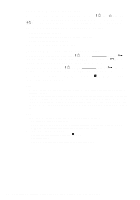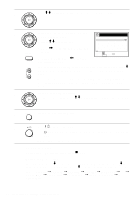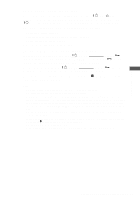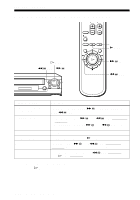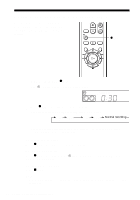Sony SLV-N50 Operating Instructions - Page 56
To stop recording, Daily/weekly recording, For details
 |
View all Sony SLV-N50 manuals
Add to My Manuals
Save this manual to your list of manuals |
Page 56 highlights
2 Press M/m to highlight the line that is to be set, then press OK. PLAY OK 3 Set the date, start and stop time, channel TIMER SET / CHECK number, and tape speed: 9 / 2 8 THU PLAY DATE START STOP CH OK 1 Press M/m to set each item. 9 / 3 0 SAT - /-- - /-- 8 : 0 0 PM 9 : 0 0 PM 3 5 SP -- -- -- -- - /-- - :-- - :-- -- -- - /-- - :-- - :-- -- -- INPUT SELECT 2 Press , to highlight and set each item in turn. - /-- - :-- - :-- - /-- - :-- - :-- - /-- - :-- - :-- RETURN SELECT : SET : END : OK QUIT : MENU To correct a setting, press < to return to that setting and reset. • CH To record the same program every day or the same day every week, press m while the date is highlighted. For details, see "Daily/weekly recording" below. To record from a source connected to the LINE-1 IN or LINE-2 IN jacks, press INPUT SELECT or CH+/- to display "L1" or "L2" in the "CH" position. 4 Press OK to confirm the setting. PLAY To enter another setting, press M/m to highlight the next line and repeat step OK 3. 5 MENU Press MENU to exit the menu. 6 Press ?/1 to turn off the VCR. The indicator appears in the display window and the VCR stands by for recording. When using a cable box, leave it on. To stop recording To stop the VCR while recording, press x STOP. Daily/weekly recording In step 3 above, press m to select the recording pattern. Each time you press m, the indication changes as shown below. Press M to change the indication in reverse order. the current date t SUN-SAT t MON-SAT t MON-FRI t EVERY SAT t ..... t EVERY MON t EVERY SUN t 1 month later t (dates count down) t the current date 56 Recording TV programs using the timer