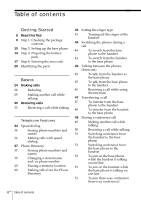Sony SPP-IM977 Operating Instructions - Page 11
Getting Started, Connect the base phone, To connect the base phone to a single outlet having two lines
 |
View all Sony SPP-IM977 manuals
Add to My Manuals
Save this manual to your list of manuals |
Page 11 highlights
Getting Started Connect the base phone If you want to hang the base phone on the wall, see page 63. To connect the base phone to a single outlet having two lines 3 Hook the cord. To an AC outlet To DC IN 9V 2 AC power adaptor (supplied AC-T128) DATA jack 1 Telephone line cord (supplied) To L1/L1+L2 To the telephone outlet 1 Connect the telephone line cord to the L1/L1+L2 jack and to a telephone outlet. 2 Connect the AC power adaptor to the DC IN 9V jack and to an AC outlet. 3 Raise the antenna. Make sure it points towards the ceiling. continued Getting Started 11US

Getting Started
11
US
Getting Started
continued
1
Connect the telephone line cord
to the L1/L1+L2 jack and to a
telephone outlet.
2
Connect the AC power adaptor
to the DC IN 9V jack and to an
AC outlet.
3
Raise the antenna. Make sure it
points towards the ceiling.
Hook the cord.
To L1/L1+L2
3
Connect the base phone
If you want to hang the base phone on the wall, see page 63.
To connect the base phone to a single outlet having two lines
To DC IN 9V
To an AC outlet
To the
telephone outlet
Telephone line cord
(supplied)
1
AC power adaptor
(supplied AC-T128)
2
DATA jack