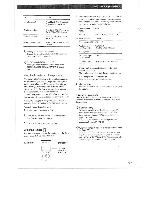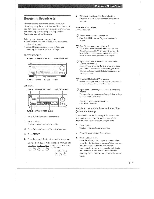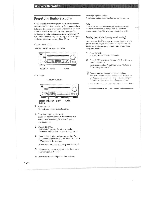Sony STR-D360Z Operating Instructions - Page 7
Video, Component, Hookups
 |
View all Sony STR-D360Z manuals
Add to My Manuals
Save this manual to your list of manuals |
Page 7 highlights
Getting Started V If you have an additional front speaker system Connect them to the FRONT SPEAKERS B terminals. V If your TV monitor uses separate speakers You can connect one of them to the SURROUND SPEAKER CENTER terminals for use with Dolby Pro Logic Surround sound (see page 15). Selecting the speaker system To drive the speakers, select the speaker system as follows: To drive Speaker system A (connected to the FRONT SPEAKERS A terminals) Speaker system B (connected to the FRONT SPEAKERS B terminals) Both speaker systems A and B (series connection) Depress SPEAKERS button A B A+B Notes • If you want to enjoy the surround sound, be sure to connect the front speakers to the FRONT SPEAKERS A terminal. • No sound is heard when you press SPEAKERS A+B without connecting speaker system B. Where do I go next? To complete your system, go to "AC Hookups" on page 8. If you want to connect video components to enjoy surround sound when watching/listening to TV programs or video tapes, go on to the next section. • Video cable (not supplied) (1 for a TV monitor) Yellow =CQ)=---goxe:Cli= Yellow Hookups The arrow indicates signal flow. 1V/DES Receiver TVAISS meow TV tuner or Digital broadcasting system DOW, VIDEO DUD* ill &CIO • STR-DE515/DE415/D360Z only MONITOR (except STR-DE315) Receiver TV monitor ,OHCOR VIDEO ow "PUT VOE0 eat.. VCR Receiver vrDEC VIDEO." OLEO ot VCR OUTPUT 'DAVE DEO VIDEO * 0 ANDO OuT ADDID AURA Video Component Hookups Overview This section describes how to connect video components to the receiver. For specific locations of the jacks, see the illustration below. 5.1/DVD (STR-DE515 only) TV/DB5 MONITOR (except STR-DE315) * STR-DE515/DE415/D3602 only DVD player/AC-3 decoder (STR-DE515 only) You can play decoded Dolby Digital AC-3 soundtracks through the speakers connected to the amplifier. If you have a Dolby Digital AC-3 decoder you can amplify a decoded Dolby Digital AC-3 soundtrack with the following connections. 0 C Receiver .VA. coin* Dolby Digital AC-3 decoder (etc.) ;AEC. VIDEO What cables will I need? • Audio/video cable (not supplied) (1 for each TV tuner or Digital broadcasting system; 2 for the VCR) Yellow White (L) Red (R) Yellow White (L) Red (R) 7EN