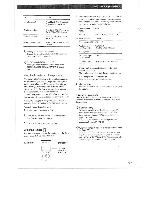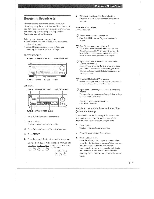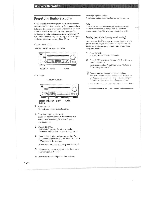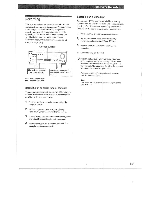Sony STR-D360Z Operating Instructions - Page 8
Hookups, Before, Receiver, Selecting, Component
 |
View all Sony STR-D360Z manuals
Add to My Manuals
Save this manual to your list of manuals |
Page 8 highlights
• •_ Getting Started Receiver operations Where do I go next? Go on to the next section to connect the AC power cord and complete your home theater system. AC Hookups Connecting the AC power cord Connect the AC power cord from this receiver and from your audio/video components to a wall outlet. If you connect other audio components to the SWITCHED AC OUTLET on the receiver, the receiver can supply power to the connected components so you can turn on/off the whole system when you turn on/ off the receiver. ImMoTIgfii-01P2M rgfgloEA0000. SWITCHED AC OUTLET to a wall outlet Caution Make sure that the power consumption of the component connected to the receiver's AC outlet does not exceed 120 watts. Do not connect high-wattage electrical home appliances such as electric irons, fans, or TVs to this outlet. Where do I go next? Before you use the receiver, go to the next section to make sure that all the controls are set to the appropriate positions. Before You Use Your Receiver Before you start using your receiver, make sure that you have: • Turned MASTER VOLUME to the leftmost position (0). • Selected the appropriate speaker system. (See "Selecting the speaker system" on page 7.) • Set BALANCE to the center position. Selecting a Component To listen to or watch a connected component, first select the function on the receiver or with the remote. Before you begin, make sure you have: • Connected all components securely and correctly as indicated on pages 5 to 8. • Turned MASTER VOLUME to the leftmost position (0) to avoid damaging your speakers. POWER MASTER VOLUME OOO Function buttons 5.1/DVD 1 Press POWER to turn on the receiver. 2 Press a function button to select the component you want to use: To listen to or watch Records Radio programs Compact discs (CD) Audio tapes or MiniDiscs (MD) TV programs or Digital broadcasting system Video tapes DVD player/AC-3 decoder Press PHONO (Except STRDE315) TUNER CD TAPE/ MD TV /11B5 VIDEO 5.1 DVD (STR-DE515 only) 3 Turn on the component, for example, a CD player, and then start playing. To tune in radio stations on this receiver, see "Receiving Broadcasts" on page 11. 4 Turn MASTER VOLUME to adjust the volume. To adjust the volume of the TV's speakers, use the volume control on the TV. 8EN