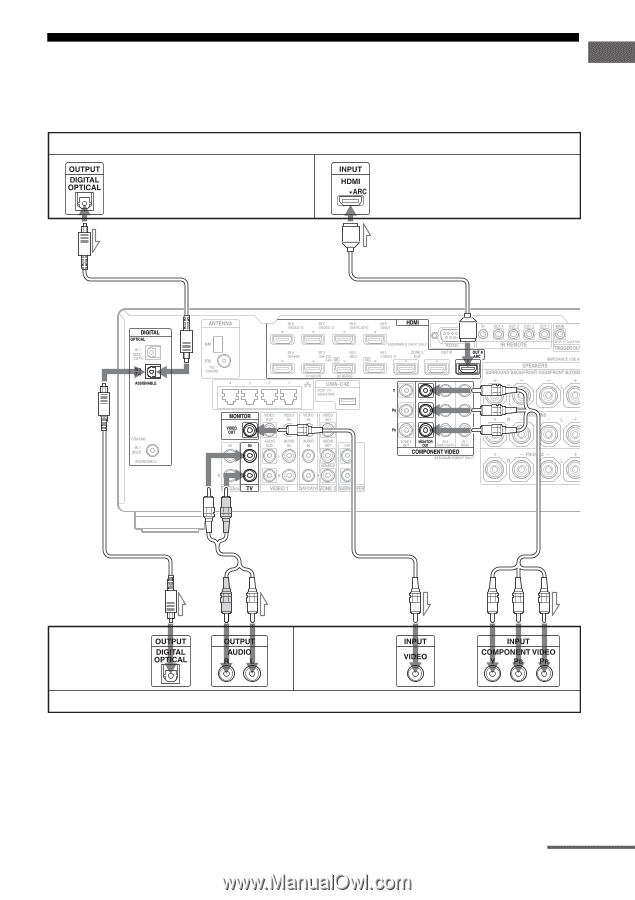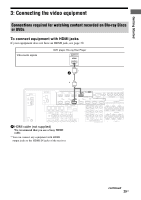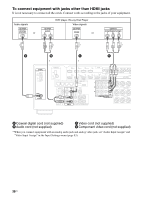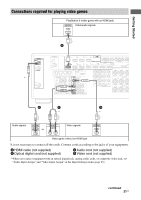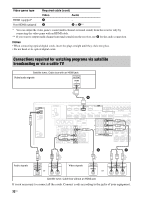Sony STR-DA2800ES Operating Instructions - Page 27
: Connecting the monitor
 |
View all Sony STR-DA2800ES manuals
Add to My Manuals
Save this manual to your list of manuals |
Page 27 highlights
Getting Started 2: Connecting the monitor You can watch the selected input image when you connect the HDMI OUT or MONITOR OUT jacks to a TV. You can operate this receiver using the on-screen GUI (Graphical User Interface). Audio signals* TV monitor with an HDMI jack Video signals** * If you connect the receiver to an Audio Return Channel (ARC)-compatible TV's HDMI jack via an HDMI cable, this connection is not necessary. A E ** If you connect the receiver to an Audio Return Channel (ARC)-compatible TV, connect it to an HDMI jack designated by "ARC" on the TV. A B C D Audio signals or Video signals or TV monitor without an HDMI jack It is not necessary to connect all the cords. Connect cords according to the jacks of your equipment. A Optical digital cord (not supplied) B Audio cord (not supplied) C Video cord (not supplied) D Component video cord (not supplied) E HDMI cable (not supplied) We recommend that you use a Sony HDMI cable. continued 27US