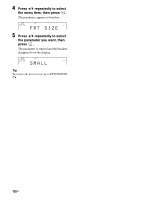Sony STR-DA3600ES Operating Instructions (Large File - 16.4 MB) - Page 124
System settings, To update the receiver using
 |
View all Sony STR-DA3600ES manuals
Add to My Manuals
Save this manual to your list of manuals |
Page 124 highlights
System settings Customizes the settings of the receiver. SPEAKERS (A/B/A+B/OFF) ?/1 MUSIC RS232C Control Let you turn the control mode for maintenance and service on or off. x OFF x ON Auto Standby Lets you turn the function that switches the main zone to standby mode automatically when you do not operate the receiver or when there is no signal input to the receiver on or off. x ON Switches to standby mode after approximately 30 minutes. x OFF Does not switch to standby mode. Note This function does not work when "Server," "Rhapsody," "SHOUTcast," "FM," "AM," "SIRIUS,"or the multi-channel input is selected. Settings Lock Lets you lock the settings of the receiver. x ON You can only turn this function on using the setting menu. When you turn this function off, perform the following procedure. 124GB 1 Press ?/1 to turn off the receiver. 2 While holding down MUSIC and SPEAKERS (A/B/A+B/OFF), press ?/1 to turn on the receiver. Software Version You can check the version of the software on the system of the receiver, and you can also update the software of the receiver. You can also update the software of the receiver using the Setup Manager application software provided on the CD-ROM supplied with the receiver. For details, see "Updating the receiver software using the Setup Manager" (page 89). To update the receiver using the menu 1 Select "Software Version," then press . The current software version is displayed on the TV screen. 2 Select "Update via Internet," then press . The current software version and latest software version are displayed on the TV screen. 3 Press to select "Update." A confirmation screen appears on the TV screen. 4 Select "Start," then press .