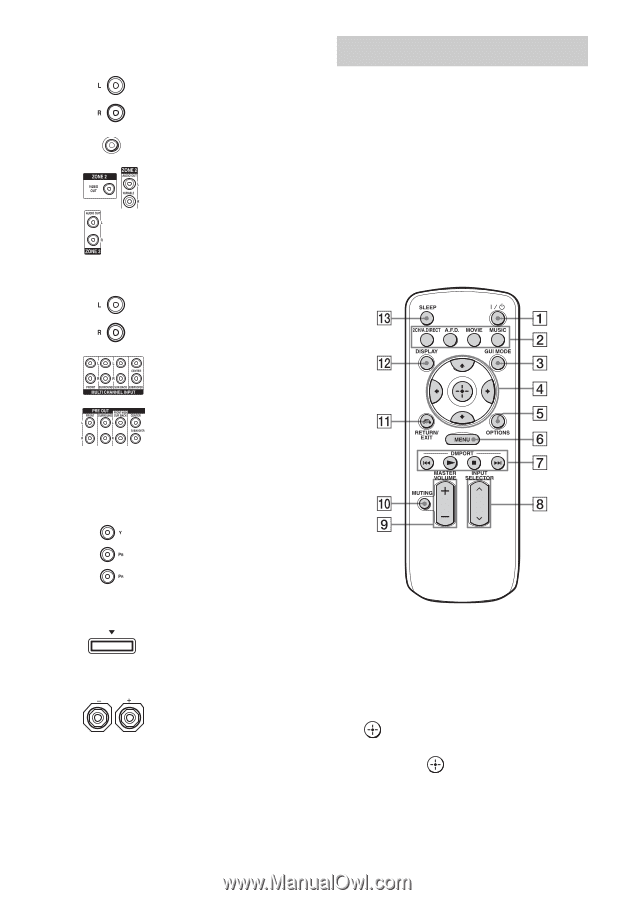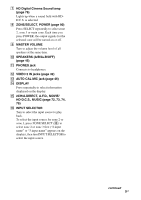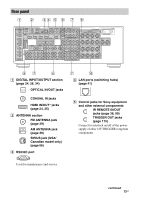Sony STR-DA3600ES Operating Instructions (Large File - 16.4 MB) - Page 14
Simple remote commander, RM-AAU039, Remote commander - audio in put
 |
View all Sony STR-DA3600ES manuals
Add to My Manuals
Save this manual to your list of manuals |
Page 14 highlights
F VIDEO/AUDIO INPUT/OUTPUT section (page 24, 28, 31) AUDIO IN/OUT jacks VIDEO IN/OUT* jacks AUDIO OUT jacks VIDEO OUT jack (page 90) G AUDIO INPUT/OUTPUT section AUDIO IN/OUT jacks (page 37) MULTI CHANNEL INPUT jacks (page 36) Remote commander You can use the supplied remote to operate the receiver and to control the Sony audio/video components that the remote is assigned to operate. Simple remote commander (RM-AAU039) This remote can only be used to operate the receiver. You can control the main functions of the receiver with simple operations using this remote. PRE OUT jacks Connect to an external power amplifier. H COMPONENT VIDEO INPUT/ OUTPUT section (page 24, 28) Y, PB, PR IN/OUT* jacks I DMPORT (page 34) J SPEAKERS section (page 22) * You can watch the selected input image when you connect the HDMI OUT or MONITOR OUT jacks to a TV (page 24). 14GB A ?/1 (on/standby) Press to turn a receiver on or off. B 2CH/A.DIRECT, A.F.D., MOVIE, MUSIC (page 72, 73, 74, 76) C GUI MODE (page 54) D V/v/B/b Press V/v/B/b to select the menu item. Then press to enter the selection. E OPTIONS (page 55) F MENU (page 43, 54) G N, x, ./> (page 58, 81)