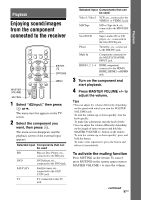Sony STR-DA3600ES Operating Instructions (Large File - 16.4 MB) - Page 54
Guide to on-screen display operation, Install the VAIO Media plus
 |
View all Sony STR-DA3600ES manuals
Add to My Manuals
Save this manual to your list of manuals |
Page 54 highlights
2 Insert the supplied CD-ROM into the CD-ROM drive of your computer. The installation launcher starts automatically, then a Software Setup window appears on the screen. If installation launcher does not start automatically, double-click "SetupLauncher.exe" on the disc. CD-ROM (VAIO Media plus application software) (supplied) Guide to on-screen display operation You can display the menu of the receiver on the TV screen and select the function you want to use on the TV screen by pressing V/v/B/b and on the remote. To display the menu of the receiver on the TV screen, make sure that the receiver is in "GUI MODE" following the step in "To turn "GUI MODE" on and off" (page 55). 3 Install the VAIO Media plus application software following the instructions given in the message on the screen. Referring to help files For VAIO Media plus operations, refer to the help files. Click " Settings" in the Home Menu window, then select " Help" to display help files. RETURN/ EXIT O GUI MODE V/v/B/b, OPTIONS MENU Using the menu 1 Switch the input of the TV so that an image of the menu is displayed. 2 Press MENU. The menu is displayed on the TV screen. 54GB