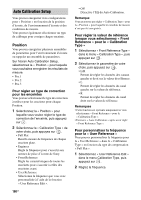Sony STR-DA5800ES Operating Instructions (Large File - 19.74 MB) - Page 246
Internet Video Parental Control
 |
View all Sony STR-DA5800ES manuals
Add to My Manuals
Save this manual to your list of manuals |
Page 246 highlights
HDMI Settings (page 113) Input Settings (page 115) Network Settings (page 116) Internet Services Settings (page 117) Home Control Settings (page 70) Zone Settings (page 119) System Settings (page 121) Network Update (page 122) (Nom de l'entrée) Subwoofer Level Audio Out H.A.T.S. Control for HDMI Pass Through Zone2 Out Priority Fast View Input Edit Audio Input Assign Video Input Assign Internet Settings Connection Server Settings Renderer Options Renderer Access Control External Control Network Standby Parental Control Password Parental Control Area Code Internet Video Parental Control Internet Video Unrated TV Control AV Equipment Control Lighting Control Lighting Scenes Registration Zone Control Zone Setup Language Auto Standby Settings Lock RS232C Control Software Update Notification Initialize Personal Information System Information EULA Software License 98FR