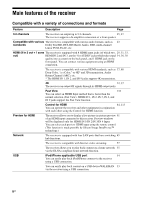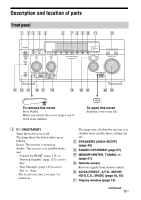Sony STR-DA5800ES Operating Instructions (Large File - 19.74 MB) - Page 9
Table of Contents, Using the Universal Remote - av receiver
 |
View all Sony STR-DA5800ES manuals
Add to My Manuals
Save this manual to your list of manuals |
Page 9 highlights
Table of Contents Main features of the receiver 6 Description and location of parts 11 Getting Started Read the following before you connect any equipment 21 1: Installing speakers 25 2: Connecting the monitor 29 3: Connecting the video equipment 31 4: Connecting the audio equipment 38 5: Connecting the IR blaster 43 6: Making connections for using Lighting Control 44 7: Connecting to the network 45 8: Preparing the receiver and the remote control 46 9: Setting up the receiver using the Easy Setup 47 10: Setting up connected equipment .......... 49 11: Preparing a computer to use as a server 50 Guide to on-screen display operation ......... 50 Enjoying images/sound Enjoying images/sound from connected equipment 52 USB Device/WALKMAN 53 iPod/iPhone 54 Home Network (DLNA 55 Internet video 57 FM/AM 58 Enjoying Sound Effects Selecting the sound field 62 Using the Sound Optimizer function ......... 67 Adjusting the equalizer 67 Using the Universal Remote Control Function Selecting the equipment you want to operate 69 Operating the AV equipment 69 Turning off all connected equipment (ROOM OFF 71 Making Universal Remote Control settings 71 Using the Home Automation Function Saving various settings for the receiver and recalling those settings all at one time (Easy Automation 72 Lighting Control 74 Using Multi-zone Features What you can do with the Multi-zone function 76 Making a multi-zone connection 76 Setting the speakers in zone 2 80 Setting the HDMI output in zone 2 80 Switching the zone setting of the remote control 81 Operating the receiver from another zone (ZONE 2/ZONE 3 operations 82 Using Other Features Using "BRAVIA" Sync features 84 Switching the monitors that output the HDMI video signals 87 Outputting the HDMI signals even when the receiver is in standby mode (Pass Through 87 Switching between digital and analog audio 88 Using other video/audio input jacks ...........89 continued 9US