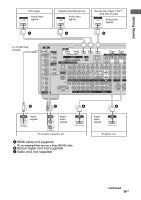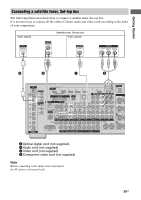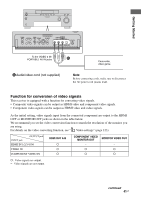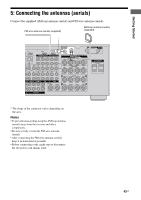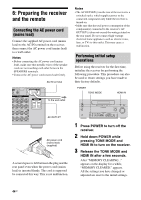Sony STR-DA6400ES Operating Instructions (Large File - 15.25 MB) - Page 39
Connecting a satellite tuner, Set-top box, Optical digital cord not supplied, Audio cord not supplied
 |
UPC - 027242732100
View all Sony STR-DA6400ES manuals
Add to My Manuals
Save this manual to your list of manuals |
Page 39 highlights
Getting Started Connecting a satellite tuner, Set-top box The following illustration shows how to connect a satellite tuner, Set-top box. It is not necessary to connect all the cables. Connect audio and video cords according to the jacks of your components. Audio signals Satellite tuner, Set-top box Video signals A B C D A Optical digital cord (not supplied) B Audio cord (not supplied) C Video cord (not supplied) D Component video cord (not supplied) Note Before connecting cords, make sure to disconnect the AC power cord (mains lead). 39GB
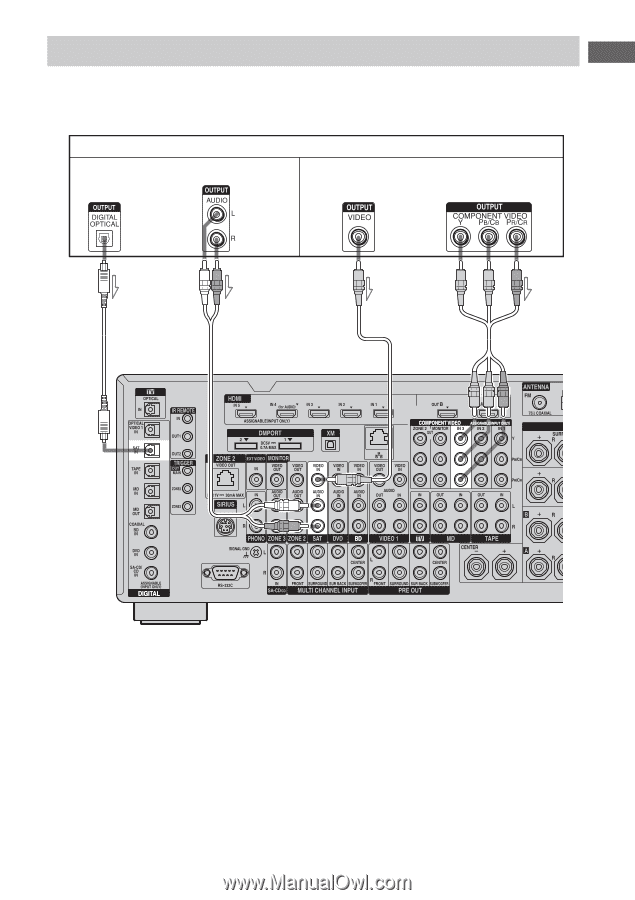
39
GB
Getting Started
The following illustration shows how to connect a satellite tuner, Set-top box.
It is not necessary to connect all the cables. Connect audio and video cords according to the jacks
of your components.
Note
Before connecting cords, make sure to disconnect
the AC power cord (mains lead).
Connecting a satellite tuner, Set-top box
Satellite tuner, Set-top box
A
B
C
D
A
Optical digital cord (not supplied)
B
Audio cord (not supplied)
C
Video cord (not supplied)
D
Component video cord (not supplied)
Audio signals
Video signals