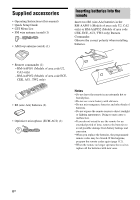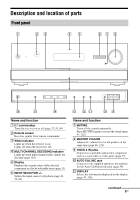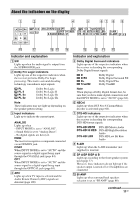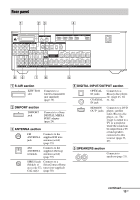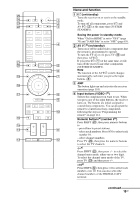Sony STR-DN1010 Operating Instructions - Page 12
Indicator and explanation, RDS Models of area code CEK, ECE
 |
UPC - 027242779945
View all Sony STR-DN1010 manuals
Add to My Manuals
Save this manual to your list of manuals |
Page 12 highlights
Indicator and explanation K SLEEP Lights up when the Sleep Timer is activated. L LPCM Lights up when Linear PCM (Pulse Code Modulation) signals are decoded. M DTS(-ES) indicators Lights up one of the respective indicators when the receiver is decoding the corresponding DTS format signals. DTS DTS-ES DTS 96/24 DTS DTS-ES DTS 96 kHz/24 bit Note When playing a DTS format disc, be sure that you have made digital connections and that INPUT MODE is set to "AUTO" (page 84). N Tuning indicators Lights up when the receiver tunes in radio stations, or satellite radio stations. RDS (Models of area code CEK, ECE, AU1, TW2 only) A station that provides RDS services is tuned in. CAT (Models of area code U2, CA2 only) The category mode is selected during the satellite radio operation. MEM A memory function, such as Preset Memory (page 55), etc., is activated. SIRIUS (Models of area code U2, CA2 only) The SiriusConnect Home tuner is connected and "SR" is selected. ST Stereo broadcast O EQ Lights up when the equalizer is activated. P D.RANGE Lights up when dynamic range compression is activated (page 94). Q Lights up when the disc being played back contains an LFE (Low Frequency Effect) channel and the LFE channel signal is actually being reproduced. Indicator and explanation R Playback channel indicators The letters (L, C, R, etc.) indicate the channels being played back. The boxes around the letters vary to show how the receiver downmixes or upmixes the source sound (based on the speaker pattern settings). LH RH L R C SL SR S SBL SBR SB Front Left High Front Right High Front Left Front Right Center (monaural) Surround Left Surround Right Surround (monaural or the surround components obtained by Pro Logic processing) Surround Back Left Surround Back Right Surround Back (the surround back components obtained by 6.1 channel decoding) Example: Speaker pattern: 3/0.1 Recording format: 3/2.1 Sound Field: A.F.D. AUTO 12GB