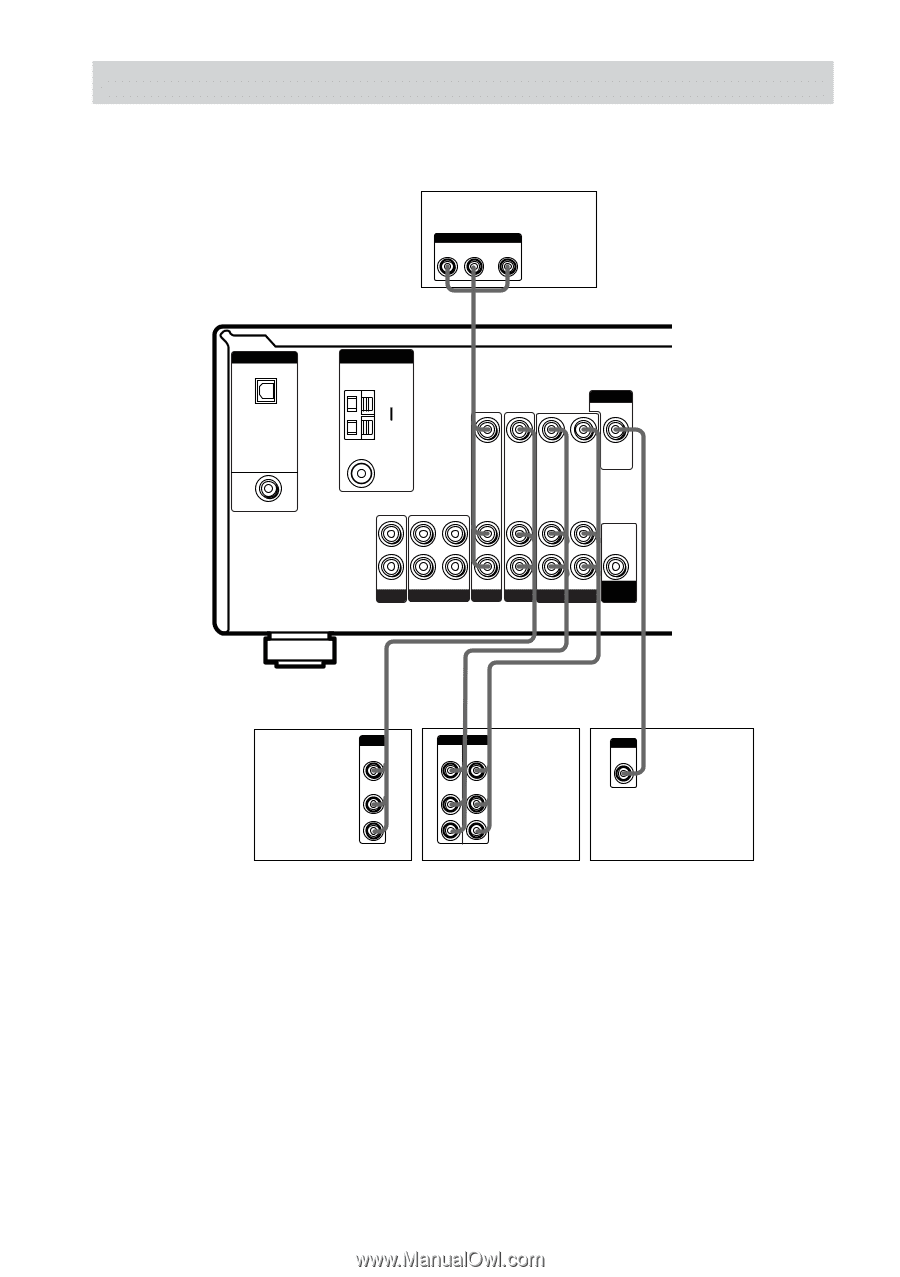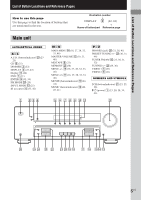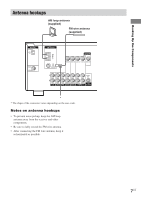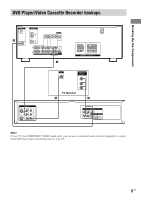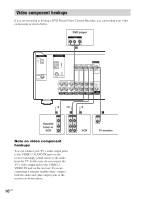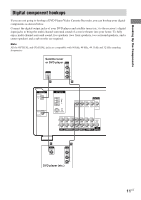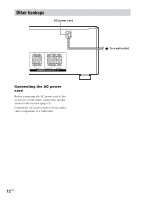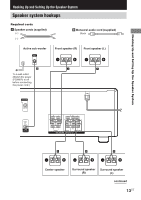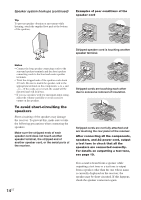Sony STR-K650P Operating Instructions (HT-DDW650) - Page 10
Video component hookups - not sound
 |
View all Sony STR-K650P manuals
Add to My Manuals
Save this manual to your list of manuals |
Page 10 highlights
Video component hookups If you are not going to hookup a DVD Player/Video Cassette Recorder, you can hookup your video components as shown below. DVD player OUTPUT AUDIO OUT R L VIDEO OUT B DIGITAL OPTICAL VIDEO 2 IN DVD IN COAXIAL ANTENNA AM y FM 75Ω COAXIAL MONITOR VIDEO IN VIDEO IN VIDEO OUT VIDEO IN VIDEO OUT L AUDIO OUT R IN CD OUT IN AUDIO IN AUDIO IN AUDIO OUT AUDIO IN SUB MD/TAPE DVD VIDEO 2 VIDEO 1 WOOFER IN B OUTPUT VIDEO OUT Satellite tuner or VCR AUDIO OUT L R Ç Ç Ç OUT IN B B INPUT OUTPUT VIDEO VIDEO IN OUT AUDIO AUDIO IN OUT L R VCR Note on video component hookups You can connect your TV's audio output jacks to the VIDEO 2 AUDIO IN jacks on the receiver and apply sound effects to the audio from the TV. In this case, do not connect the TV's video output jack to the VIDEO 2 VIDEO IN jack on the receiver. If you are connecting a separate satellite tuner, connect both the audio and video output jacks to the receiver as shown above. C INPUT VIDEO IN TV monitor 10US