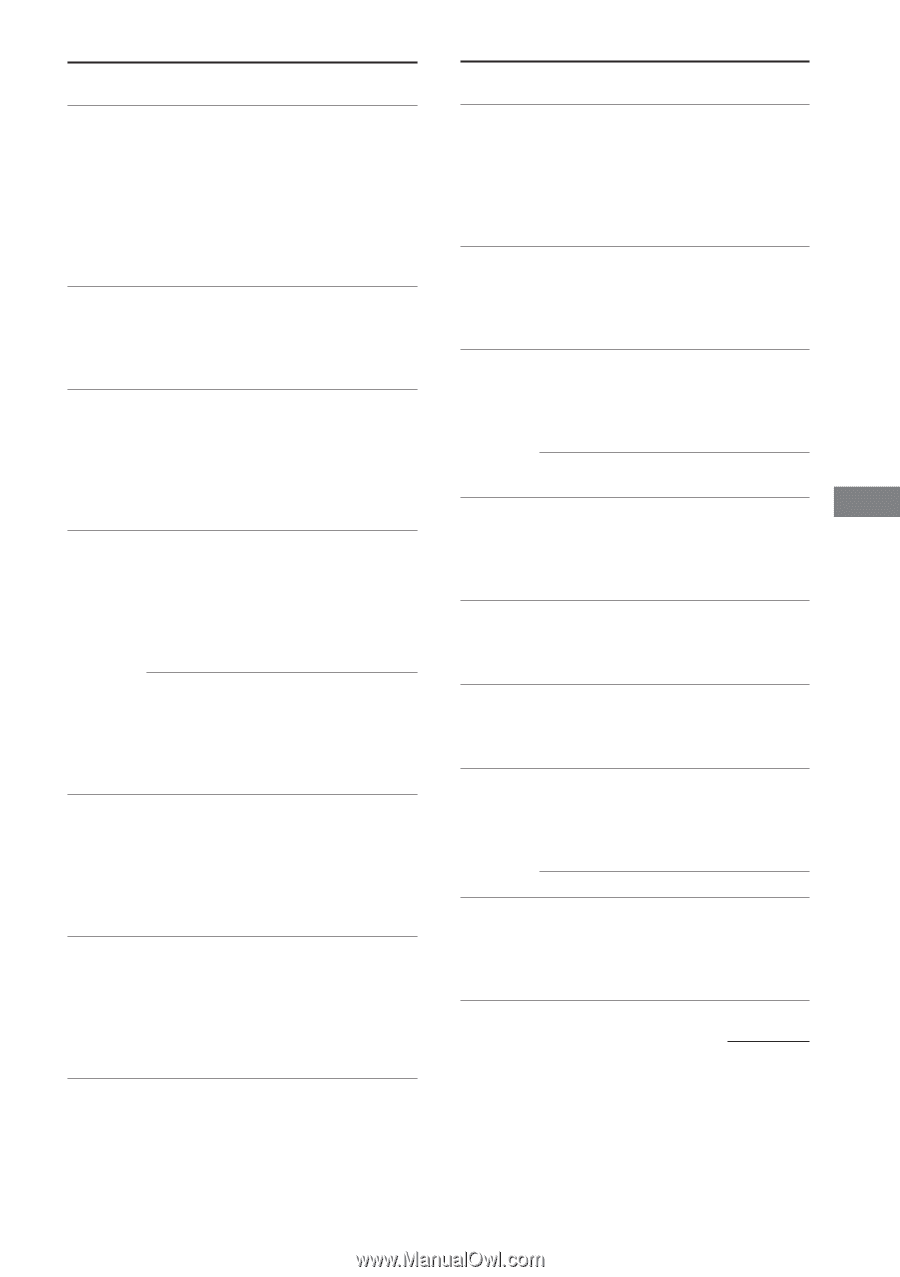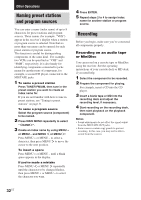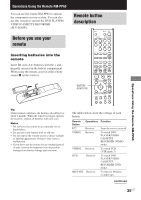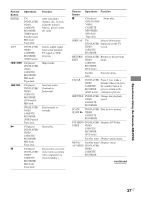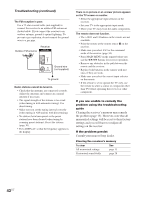Sony STR-K650P Operating Instructions (HT-DDW650) - Page 37
Operations Using the Remote RM-PP65
 |
View all Sony STR-K650P manuals
Add to My Manuals
Save this manual to your list of manuals |
Page 37 highlights
Operations Using the Remote RM-PP65 Remote Button Operations ENTER TV/ DVD PLAYER/ VIDEO CASSETTE RECORDER (VIDEO mode)/ Satellite tuner/ MD deck/ Tape deck ANT DVD PLAYER/ VIDEO CASSETTE RECORDER (VIDEO mode) ./> CD player/ DVD PLAYER/ VIDEO CASSETTE RECORDER/ MD deck/ Tape deck m/M CD player/ DVD PLAYER/ VIDEO CASSETTE RECORDER (DVD mode)/ MD deck DVD PLAYER/ VIDEO CASSETTE RECORDER (VIDEO mode)/ Tape deck N CD player/ DVD PLAYER/ VIDEO CASSETTE RECORDER/ MD deck/ Tape deck X CD player/ DVD PLAYER/ VIDEO CASSETTE RECORDER/ MD deck/ Tape deck Function After selecting a channel, disc or track using the numeric buttons, press to enter the value. Selects output signal from aerial terminal: TV signal or VCR program. Skips tracks. Searches tracks (forward or backward). Fastforwards or rewinds. Starts play. Pauses play or record. (Also starts recording with components in record standby.) Remote Operations Function Button x CD player/ Stops play. DVD PLAYER/ VIDEO CASSETTE RECORDER/ MD deck/ Tape deck DISPLAY TV/ Selects information DVD PLAYER/ displayed on the TV VIDEO screen. CASSETTE RECORDER RETURN/ DVD PLAYER/ Returns to the previous EXIT VIDEO menu. CASSETTE RECORDER (DVD mode) Satellite tuner Exits the menu. CLEAR DVD PLAYER/ Press if you made a VIDEO mistake when you press CASSETTE the number button or RECORDER press to return to the (DVD mode) continuous play etc. SHUTTLE DVD PLAYER/ Change the playback VIDEO speed. CASSETTE RECORDER SCAN/ DVD PLAYER/ Play in slow motion. SLOW y VIDEO CASSETTE RECORDER TOP MENU/ DVD PLAYER/ Displays DVD title. GUIDE VIDEO CASSETTE RECORDER (DVD mode) Satellite tuner Displays guide menu. MENU/ Satellite tuner/ Displays menu. AV MENU DVD PLAYER/ VIDEO CASSETTE RECORDER continued 37US