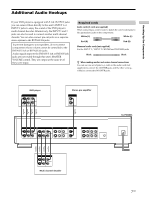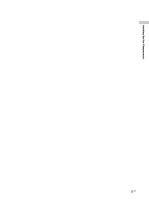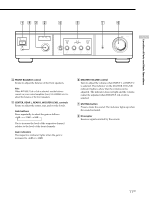Sony TA-P9000ES Operating Instructions - Page 12
Rear Panel Parts Description, INPUT 1 and 2 jacks, BYPASS 5.1ch jacks, PRE OUT jacks, CTRL A1 jack
 |
View all Sony TA-P9000ES manuals
Add to My Manuals
Save this manual to your list of manuals |
Page 12 highlights
Location of Parts and Basic Operations Rear Panel Parts Description 1 2 3 4 5 6 INPUT 1 FRONT REAR CENTER L INPUT 2 FRONT REAR CENTER L BYPASS 5.1ch FRONT REAR CENTER L BYPASS 2ch L R R R R WOOFER WOOFER WOOFER PRE OUT FRONT REAR CENTER L R WOOFER CTRL A1 TO POWER AMP To prevent damage to your speakers, do not connect components whose volume cannot be controlled to the BYPASS 5.1ch or BYPASS 2ch jacks. Audio signals input to the BYPASS 5.1ch or BYPASS 2ch jacks are not routed through this unit's MASTER VOLUME control. They are output at the same level they were input. 1 INPUT 1 and 2 jacks Connect to the 5.1ch OUTPUT jacks on your DVD player or secondary multi channel decoder (etc.) (see page 7). 2 BYPASS 5.1ch jacks Connect to the pre out jacks on a multi channel control amplifier (see page 5). Signals input to the BYPASS 5.1ch jacks are output though the PRE OUT jacks (4) when the power is turned off. 3 BYPASS 2ch jacks Connect to the pre out jacks on a stereo control amplifier (see page 7). 4 PRE OUT jacks Connect to your power amplifier(s) (see page 6). 5 CTRL A1 jack Use to turn the TA-N9000ES power amplifier on/off automatically whenever you turn this unit on/off using the supplied remote (see page 8). 6 AC power cord Connect to a wall outlet. 12GB