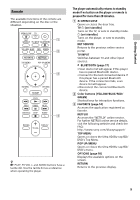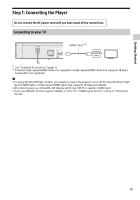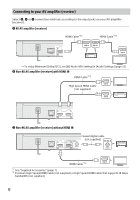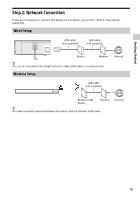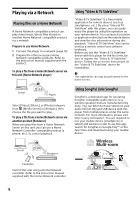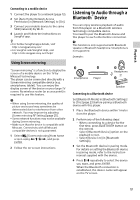Sony UBP-UX80 Operating Instructions - Page 14
Step 3: Easy Setup, Home screen display, Available options
 |
View all Sony UBP-UX80 manuals
Add to My Manuals
Save this manual to your list of manuals |
Page 14 highlights
Step 3: Easy Setup When turned on for the first time Wait for a short while before the player turns on and starts [Easy Setup]. 1 Plug the player into the AC outlet. Home screen display The home screen appears when you press HOME. Select an application using

14
Step 3: Easy Setup
1
Plug the player into the AC outlet.
2
Press
1
to turn on the player. Power
indicator lights up.
.
3
Turn on the TV and press TV INPUT button
on the remote to set the input selector.
This will show the signal from the player
on your TV screen.
4
Perform [Easy Setup].
Follow the on-screen instructions to make
the basic settings using
<
/
M
/
m
/
,
and
press ENTER on the remote.
b
• When [Easy Setup] is complete, the player will
automatically find the available network.
• If there is no output or black screen appears,
refer to “Troubleshooting” (page 27).
The home screen appears when you press
HOME. Select an application using
<
/
M
/
m
/
,
, and press ENTER.
[My Apps]
:
Manages favorite application.
You may add shortcuts for application from
[All Apps].
[Featured Apps]
:
Displays recommended
application.
[All Apps]
:
Shows all available applications.
You can add applications to [My Apps] by
pressing OPTIONS, and select [Add to My
Apps].
[Setup]
:
Adjusts the player’s settings.
Various settings and playback operations are
available by pressing OPTIONS. The available
items differ depending on the situation.
[Move Application]
:
Arranges applications in
[My Apps].
[Remove Application]
:
Deletes applications
in [My Apps].
[Register as Favorite]
:
Registers 1
application into FAVORITE remote button.
[Data Contents]
:
Displays the contents of the
mixed disc.
When turned on for the first time
Wait for a short while before the player
turns on and starts [Easy Setup].
to AC outlet
ENTER
<
/
M
/
m
/
,
Home screen display
Available options
Ultra HD Blu-ray Player
U
Ul
tra HD Blu-ray
y Player
Application
Tools