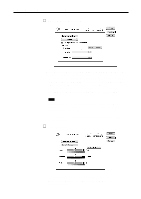Sony UP-DP10 Operating Instructions / Mode d’emploi - Page 25
With the Macintosh, Selecting the UP-DP10 with the Chooser
 |
View all Sony UP-DP10 manuals
Add to My Manuals
Save this manual to your list of manuals |
Page 25 highlights
With the Macintosh Selecting the UP-DP10 with the Chooser This operation with the Chooser must be performed the first time that you use the UP-DP10,, and whenever you have been using another printer and now want to use the UP-DP10. 1 Select the Chooser from the Apple menu. The Chooser window opens. 2 Select the UP-DP10 icon from among the icons displayed on the left side of the Chooser window. The UP-DP10 printers that are connected are then listed in the listbox on the right side of the Chooser window. 3 Select the UP-DP10 name in the listbox. 4 Close the Chooser window. 25

25
With the Macintosh
Selecting the UP-DP10 with the Chooser
This operation with the Chooser must be performed the first time that you use
the UP-DP10,, and whenever you have been using another printer and now
want to use the UP-DP10.
1
Select the Chooser from the Apple menu.
The Chooser window opens.
2
Select the UP-DP10 icon from among the icons displayed on the left side
of the Chooser window.
The UP-DP10 printers that are connected are then listed in the listbox on
the right side of the Chooser window.
3
Select the UP-DP10 name in the listbox.
4
Close the Chooser window.