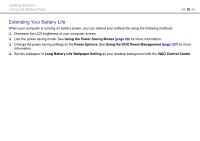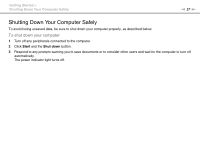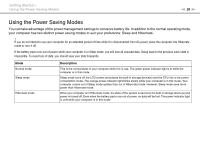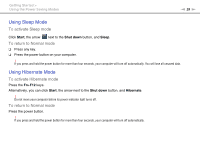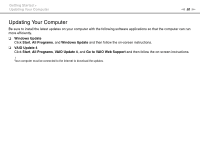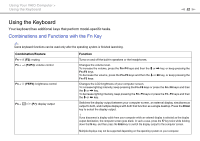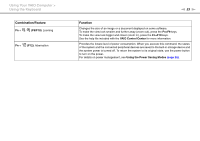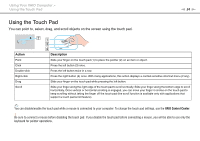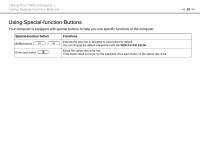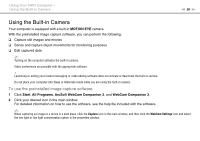Sony VGN-Z850G User Guide - Page 31
Using Your VAIO Computer - keyboard
 |
UPC - 027242785823
View all Sony VGN-Z850G manuals
Add to My Manuals
Save this manual to your list of manuals |
Page 31 highlights
Using Your VAIO Computer > Using Your VAIO Computer This section describes how to get the most out of using your VAIO computer. ❑ Using the Keyboard (page 32) ❑ Using the Touch Pad (page 34) ❑ Using Special-function Buttons (page 35) ❑ Using the Built-in Camera (page 36) ❑ Using the Optical Disc Drive (page 37) ❑ Using "Memory Stick" (page 44) ❑ Using Other Modules / Memory Cards (page 50) ❑ Using the Internet (page 56) ❑ Using the Network (LAN) (page 58) ❑ Using the Wireless LAN (page 59) ❑ Using the Bluetooth Function (page 62) ❑ Using Fingerprint Authentication (page 67) ❑ Using the TPM (page 74) n 31 N
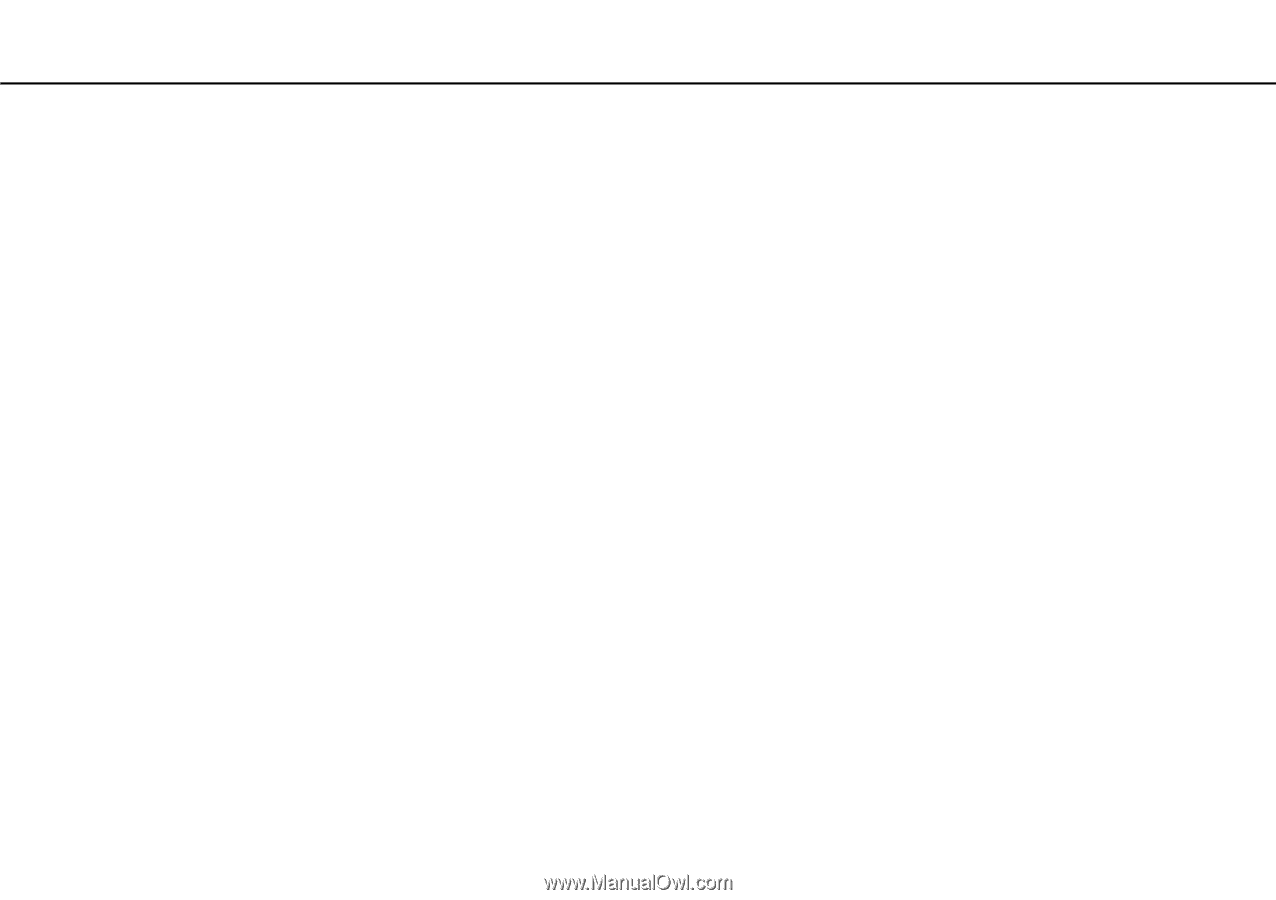
31
n
N
Using Your VAIO Computer >
Using Your VAIO Computer
This section describes how to get the most out of using your VAIO computer.
❑
Using the Keyboard
(page 32)
❑
Using the Touch Pad
(page 34)
❑
Using Special-function Buttons
(page 35)
❑
Using the Built-in Camera
(page 36)
❑
Using the Optical Disc Drive
(page 37)
❑
Using "Memory Stick"
(page 44)
❑
Using Other Modules / Memory Cards
(page 50)
❑
Using the Internet
(page 56)
❑
Using the Network (LAN)
(page 58)
❑
Using the Wireless LAN
(page 59)
❑
Using the Bluetooth Function
(page 62)
❑
Using Fingerprint Authentication
(page 67)
❑
Using the TPM
(page 74)