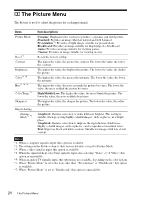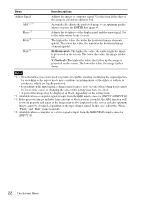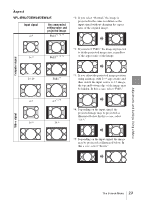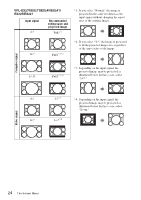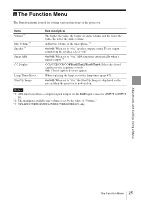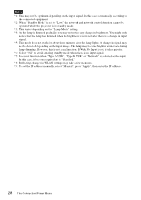Sony VPL-EX275 Operating Instructions - Page 24
VPL-EX275/EX271/EX245/EX241, EX225/EX221, Input signal, Recommended, setting value
 |
View all Sony VPL-EX275 manuals
Add to My Manuals
Save this manual to your list of manuals |
Page 24 highlights
VPL-EX275/EX271/EX245/EX241/ EX225/EX221 Input signal 4:3 Recommended setting value and projected image Full1*1 *1: If you select "Normal," the image is projected in the same resolution as the input signal without changing the aspect ratio of the original image. *2: If you select "4:3," the image is projected to fit the projected image size, regardless of the aspect ratio of the image. 16:9 Full1*1 *2 Computer signal 16:10 Full1*1 *2 *3: Depending on the input signal, the projected image may be projected as illustrated below. In this a case, select "16:9." 4:3 4:3*3 *4: Depending on the input signal, the projected image may be projected as illustrated below. In this a case, select "Zoom." 16:9 16:9*4 Video signal 24 The Screen Menu
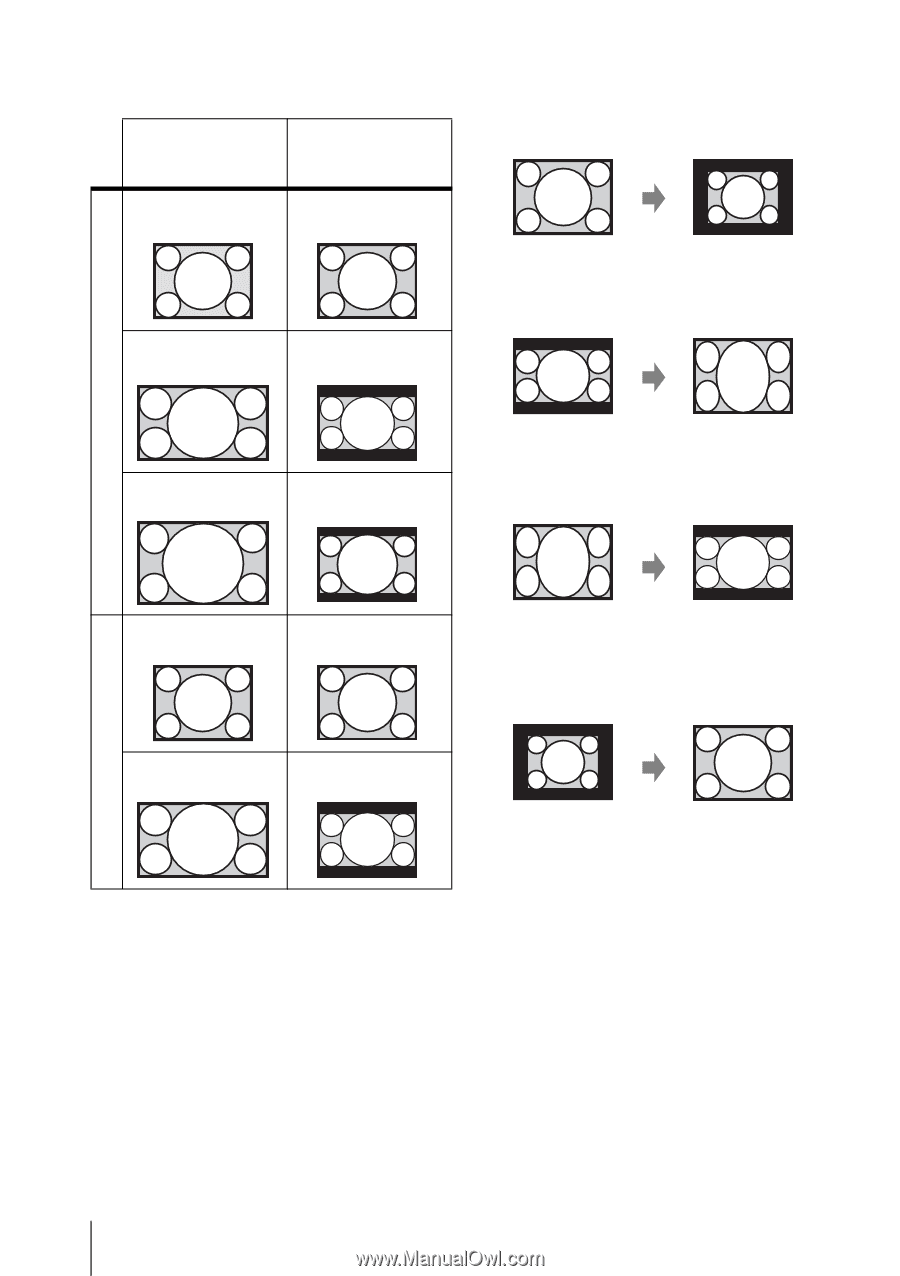
24
The Screen Menu
VPL-EX275/EX271/EX245/EX241/
EX225/EX221
*1:
If you select “Normal,” the image is
projected in the same resolution as the
input signal without changing the aspect
ratio of the original image.
*2:
If you select “4:3,” the image is projected
to fit the projected image size, regardless
of the aspect ratio of the image.
*3:
Depending on the input signal, the
projected image may be projected as
illustrated below. In this a case, select
“16:9.”
*4:
Depending on the input signal, the
projected image may be projected as
illustrated below. In this a case, select
“Zoom.”
Input signal
Recommended
setting value and
projected image
Computer signal
4:3
Full1
*1
16:9
Full1
*1 *2
16:10
Full1
*1 *2
Video signal
4:3
4:3
*3
16:9
16:9
*4