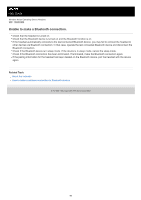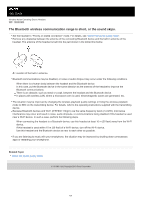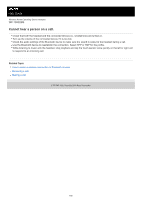Sony WF-1000XM3 Help Guide - Page 103
Cannot hear a person on a call.
 |
View all Sony WF-1000XM3 manuals
Add to My Manuals
Save this manual to your list of manuals |
Page 103 highlights
Help Guide Wireless Noise Canceling Stereo Headset WF-1000XM3 Cannot hear a person on a call. Check that both the headset and the connected device (i.e., smartphone) are turned on. Turn up the volume of the connected device if it is too low. Check the audio settings of the Bluetooth device to make sure the sound is output to the headset during a call. Use the Bluetooth device to reestablish the connection. Select HFP or HSP for the profile. While listening to music with the headset, stop playback and tap the touch sensor twice quickly on the left or right unit to respond to an incoming call. Related Topic How to make a wireless connection to Bluetooth devices Receiving a call Making a call 4-747-585-11(4) Copyright 2019 Sony Corporation 103