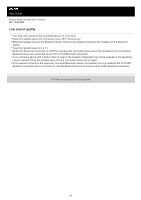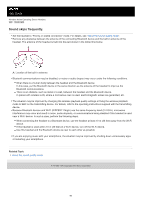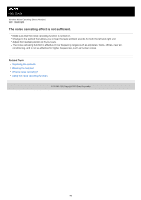Sony WF-1000XM3 Help Guide - Page 92
Low sound level
 |
View all Sony WF-1000XM3 manuals
Add to My Manuals
Save this manual to your list of manuals |
Page 92 highlights
Help Guide Wireless Noise Canceling Stereo Headset WF-1000XM3 Low sound level When playing music, adjust the volume on the connected device. If you are unable to adjust the volume on the connected device, install the "Sony | Headphones Connect" smartphone app and adjust the volume in the app. When talking on the phone, adjust the volume on the connected device. If you are unable to adjust the volume on the connected device, install the "Sony | Music Center" smartphone app and adjust the volume in the app. Connect the Bluetooth device to the headset once again. 4-747-585-11(4) Copyright 2019 Sony Corporation 92

Help Guide
Wireless Noise Canceling Stereo Headset
WF-1000XM3
Low sound level
When playing music, adjust the volume on the connected device. If you are unable to adjust the volume on the
connected device, install the “Sony | Headphones Connect” smartphone app and adjust the volume in the app.
When talking on the phone, adjust the volume on the connected device. If you are unable to adjust the volume on the
connected device, install the “Sony | Music Center” smartphone app and adjust the volume in the app.
Connect the Bluetooth device to the headset once again.
4-747-585-11(4) Copyright 2019 Sony Corporation
92