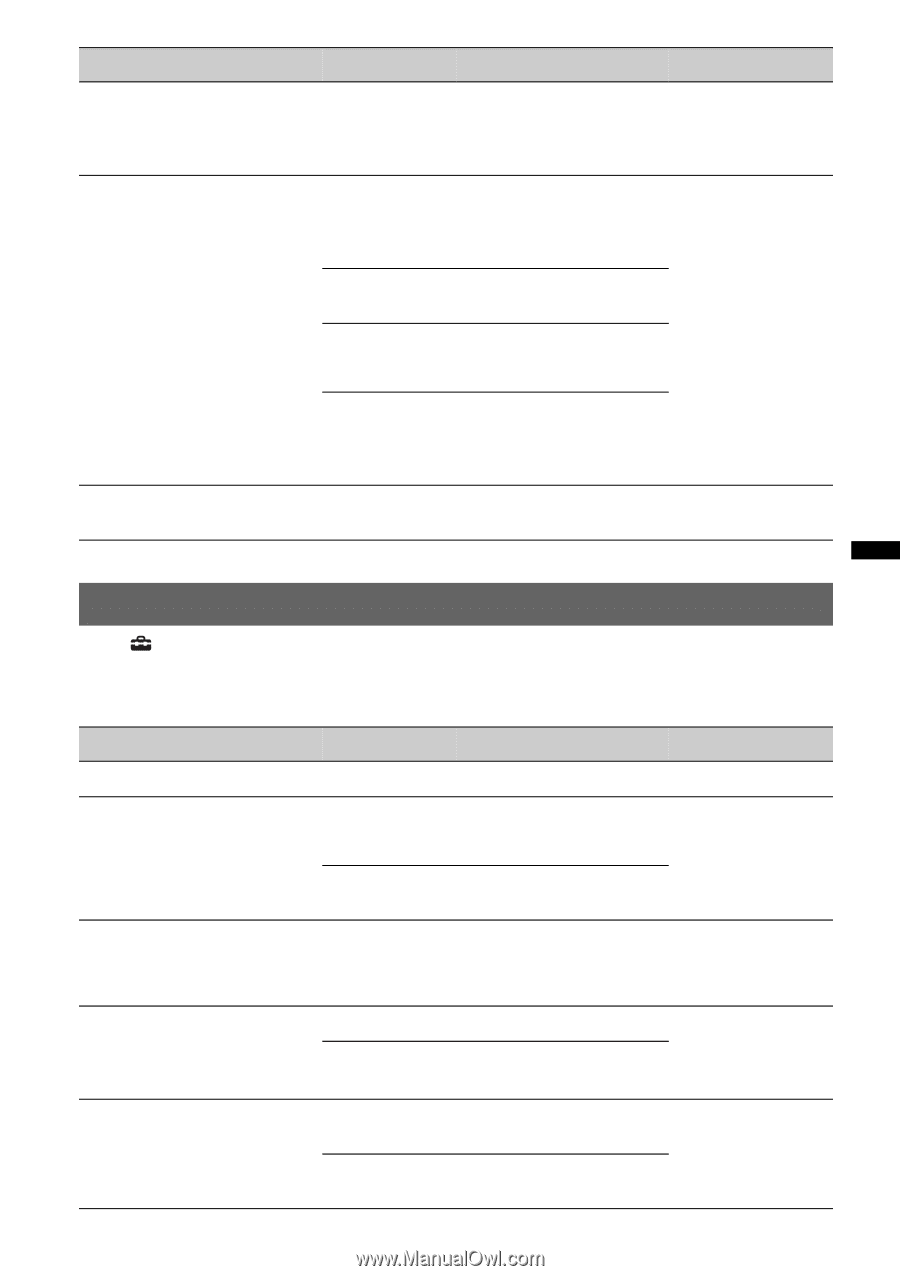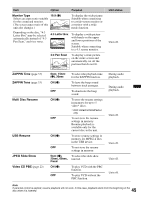Sony XAV-60 Operating Instructions - Page 43
Screen settings, Crossover Filter, 1ch Speaker Level, Screen Select, Picture EQ, Aspect, Clock
 |
UPC - 027242776739
View all Sony XAV-60 manuals
Add to My Manuals
Save this manual to your list of manuals |
Page 43 highlights
Item RBE (Rear Bass Enhancer) (page 36) Uses rear speakers as a subwoofer. Crossover Filter Selects the cut-off frequency of the front/rear speakers (HPF) and subwoofer (LPF). 4.1ch Speaker Level (page 37) Option OFF (z), RBE1, RBE2, RBE3 Purpose To select the mode. LPF: 50 Hz, 60 Hz, 80 Hz, 100 Hz (z), 120 Hz To select the cut-off frequency. (Available only when "Subwoofer" is set to "ON.") HPF: OFF (z) To not cut out the frequency. HPF: 50 Hz, To select the cut-off 60 Hz, 80 Hz, frequency. 100 Hz, 120 Hz Subwoofer Phase: Normal (z), Reverse To select the subwoofer phase. (Available only when "Subwoofer" is set to "ON.") - - Unit status During reception/ playback. During reception/ playback. Unit off. Screen settings Touch c "Screen" c the desired item c the desired option. For details on this procedure, see "Basic setting operation" on page 39. Follow the page reference for details. "z" indicates the default setting. Item Option Purpose Screen Select (page 37) - - Picture EQ (page 38) Dynamic (z), To select the picture Standard, quality. Theater, Sepia Custom 1, Custom 2 To customize the picture quality. Aspect (page 38) Full (z), Normal, Wide, Zoom To select the screen aspect ratio. Clock ON (z) Shows/hides the clock display in the bottom right corner of OFF the display. To show the clock display. To hide the clock display. Demo ON (z) To activate the demonstration. OFF To deactivate the demonstration. Unit status Any status. During video/ image playback. During video/ image playback. Any status. Unit off. 43