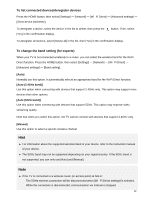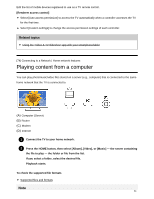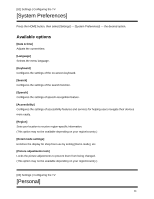Sony XBR-65X930E Help Guide Printable PDF - Page 74
Home network features, Adjusting home network settings, Related topics, To check the server connection
 |
View all Sony XBR-65X930E manuals
Add to My Manuals
Save this manual to your list of manuals |
Page 74 highlights
The connection will resume automatically after exiting from [Wi Fi Direct settings]. The 5GHz band may not be supported depending on your region/country. Related topics The TV cannot be found by a Wi-Fi Direct device. [72] Connecting to a Network Home network features Adjusting home network settings Playing content from a computer Playing content from a media server RVU statement (RVU compliant models only) [73] Connecting to a Network | Home network features Adjusting home network settings You can adjust the following home network settings. To check the server connection Press the HOME button, then select [Settings] - [Network] - [Home network] - [Server diagnostics] - follow the on-screen instructions to perform diagnostics. To use the remote device/renderer function Press the HOME button, then select [Settings] - [Network] - [Home network] - [Remote device/Renderer] - the desired option. [Remote device/Renderer] Enable the renderer function. You can play photo/music/video files in a controller (e.g., digital still camera) on the TV screen by operating the device directly. You can also use a mobile device as a TV remote control over your home network. [Remote devices] 63