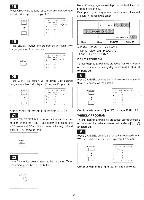Symphonic 13TVCRMKIV Owner's Manual - Page 18
Viewing, Recording, Program
 |
View all Symphonic 13TVCRMKIV manuals
Add to My Manuals
Save this manual to your list of manuals |
Page 18 highlights
VIEWING AND RECORDING THE SAME PROGRAM 1 Insert a cassette with erasure prevention tab intact. The unit will turn on automatically. Please notice the TAPE IN indicator lights. ""' O - ITAPE IN 5 Press RECORD button. The RECORD indicator will light. If you want to edit out some material while you are recording. RECIOTR (--)] REC SP 2 Ensure TIMER REC indicator is off. When TIMER REC indicator is set to on, push TIMER SET button to turn off. 6 Press PAUSE button. The RECORD indicator begins to flash. I I PAUSE TIMER SET - TIMER IlEC 3 Select the desired tape speed. (SP/LPIEP) TAPE SPEED r --,--)Th,` - 4 Select the channel to be recorded. V CHANNEL A SP CH 32 REC 11111 SP Note: To prevent tape damage, avoid leaving the TVCR in the pause mode for more than five minutes. After five minutes, the TVCR will automatically switch to the RECORD mode. Five squeare blocks on the screen are disappearing one by one every one minute. The last one is flashing, that indicates PAUSE mode will be off after one minute. 7 Press PAUSE button again to resume recording. The RECORD indicator stops flashing. II PAUSE R REC SP 8 Press STOP button when recording is completed. The RECORD indicator will go off. • STOPiEJECT.÷. J STOP -18-