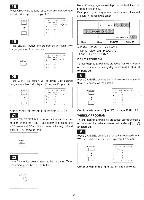Symphonic 13TVCRMKIV Owner's Manual - Page 21
displayed.
 |
View all Symphonic 13TVCRMKIV manuals
Add to My Manuals
Save this manual to your list of manuals |
Page 21 highlights
9 Press SELECT button. The start minutes indicator will flash. SELECT f 1 C DAY START.END CH LID I 4TUE 7:0OAM: 2 - - •• .. .. 14 Press CHANNEL buttons repeatedly until desired minutes are displayed. (Example: 50) HANNE ( A V )1 P DAY START.END CH MO I 4TUE .M . .. .. 2 - "'Li.:' "... 10 Press CHANNEL buttons, repeatedly until desired minutes are displayed. (Example: 30) M • • 1- 1 P DAY START.ENO CH MD I 4 TUE .7 7410 .. ....: 2 - 3 - .. .. 4 - 11 Press SELECT buttons. The end hours indicator will flash. SELECT P OAY START.ENCI CH MO 4 TUE 7:30AM 3 • 15 Press SELECT button. The channel indicator will flash. SELECT P DAY START/ENO CH MO 1 4 TUE 700AM 8:50ALI 2 - 16 Press CHANNEL buttons repeatedly until desired channel is displayed. (Example: Channel 32) f i A • t ) P DAY STAFMEHD CH MD I 4 TUE 720AM , -. ,. 8,SOAU ,,,, i2':„., 2 - .., e 4 `a. ...... .. .. 12 Press CHANNEL buttons repeatedly until desired hour is displayed. (Example: AM 8) CHANNEL A. • t )i P DAY STARTSID CH MD I 4 TUE ..7:30AM 2 - '''",.... 3 - ..... .. .. 17 Press SELECT button. The tape speed indicator will flash. SELECT P OAY START ENO CH MO I 4TUE 720AM 8:50.MA 32,, OP.; 4 - 13 Press SELECT button. The end minutes indicator will flash. SELECT 1 P DAY START.END CH MO 1 4TUE :7_ .!fr,k. .. .. 2 •• °r ":.' .. .. I._ -21 -