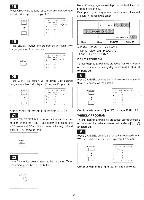Symphonic 13TVCRMKIV Owner's Manual - Page 22
AM-11:00AM
 |
View all Symphonic 13TVCRMKIV manuals
Add to My Manuals
Save this manual to your list of manuals |
Page 22 highlights
18 Press CHANNEL buttons repeatedly until desired tape speed is displayed. (Example: EP) CHANNEL I • "I 1 i P DAY STAATtEND CH MD I 4 TUE 7:30AM 8:50AM 2 - azz",",E1I P,, c:.• /I , -- " - - J 19 Press SELECT button, the program #1 will flash. Now the program set 1 is completed. SELECT I / P DAY START.END CH AID ., I a4',TUE 7:30,.1 iT,„ /3:50AM 32 EP 2 - 3 - 20 Press CHANNEL button up (or down) until desired program number is displayed. (Example; Program 2) Note: When programs overlap, the earliest time se. program has priority. Example: If you programmed as illustrated, they will execute in the following order. PROGRAM 1 4 7s's, fib 9:00AM 10:00AM PROGRAM 3 11:00AM 12:00PM 9:00AM-11:00AM for PROGRAM 2 11:00AM-12:00PM for PROGRAM 1 12:00PM- for PROGRAM 3 DAILY PROGRAM Tc record a program which is broadcast at the same time on the same channel every day, follow steps [1] to [5] on page 20. 6 Press CHANNEL buttons up (or down) repeatedly until "DAILY" appears on the screen. 1 l CHANNEL • V P DAY STARLEND CH MD i 4 TUE 7:30AM " p 8:30AM 33 EP ,, a, , • 3 - - VA GHANNFI t(l (I.: P DAY STARKNO CH MD I DAILY -:2 3 - t " " Repeat steps [5] through [20] on page 20 to 22. 21 Priess TIMER SET button to set automatic timer recording. When the TIMER SET button is pressed, the VCR power and TV monitor will automatically go off and TIMER REC indicator lights. TIMER SET 22 If the TV monitor doesn't need to be on during Timer Recording, press MONITOR button. Continue with steps [7] to [20] on page 20 thru 22. WEEKLY PROGRAM To record a program which is broadcast at the same time on the same channel every week, follow steps [1] to [5] on page 20. 6 Press CHANNEL buttons up (or down) repeatedly until "WK" and date of week is displayed on the screen. cHANNCL II A • 1; P DAY STARLEND CH MD 7 WK TUE -:•• 2 Continue with steps [7] to [20] on page 20 to 22. MONITOR 0 - 22 -