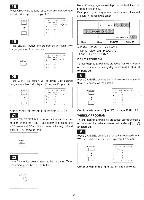Symphonic 13TVCRMKIV Owner's Manual - Page 25
Touch, Recording
 |
View all Symphonic 13TVCRMKIV manuals
Add to My Manuals
Save this manual to your list of manuals |
Page 25 highlights
ONE TOUCH RECORDING The quick record function enables you to record a program without pressing REC/OTR button once. According to the table below, simply press RECIOTR button twice as many times as needed. depending upon your required length of recording. 1 Insert a cassette tape (with erasure prevention tab intact). Recording stars if the REC/OTR button is pressed even while watching a TV program. The recording length can be determined by the number of times you press the button. Notes: When the REC/OTR button pressed once recording is continuous. When you push REC/OTR button, you will extend recording time by 30 minutes at a time up-to 8 hours (or to the end of the tape). Please note that at EP(SLP) (tape speed) mode maximum recording is 8 hours using T-160 (or 6 hours using T-120). STOP 2 Select the program to be recorded. CHANNEL A • CH 32 3 Press REC/OTR button (Example: 4 pushes for 90 minutes) RECi0TR ir -- )) OTR 1.30 CH32 REC EP Push(es) 1 2 3 4 5 6 7 8 9 10 11 12 13 14 15 16 17 18 DISPLAY Current Time 0:30 1:00 1:30 2:00 2:30 3:00 3:30 4:00 4:30 5:00 5:30 6:00 6:30 7:00 7:30 8:00 Current Time LENGTH Continuous (End of Tape) 30 min 60 min 90 min 120 min 150 min 180 min 210 min 240 min 270 min 300 min 330 min 360 min 390 min 420 min 450 min 480 min Continuous (End of Tape) - 25 -