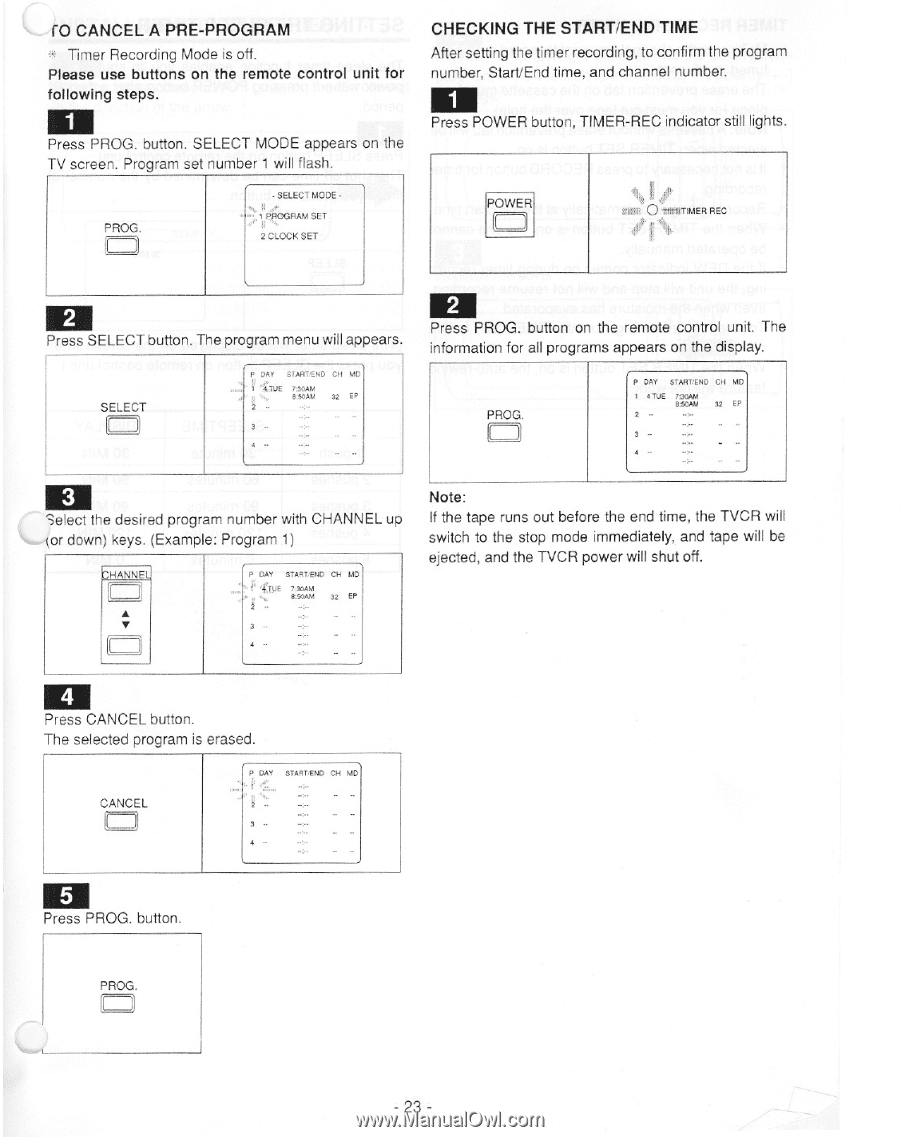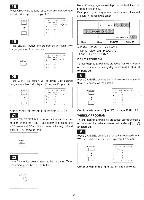Symphonic 13TVCRMKIV Owner's Manual - Page 23
Prog., Select, Cancel, Power
 |
View all Symphonic 13TVCRMKIV manuals
Add to My Manuals
Save this manual to your list of manuals |
Page 23 highlights
10 CANCEL A PRE-PROGRAM Timer Recording Mode is off. Please use buttons on the remote control unit for following steps. 1 Press PROG. button. SELECT MODE appears on the TV screen. Program set number 1 will flash. PROG. ) • SELECT MODE • loud. . ..:,1ItP„fiCGRAH SET 2 CLOCK SET CHECKING THE START/END TIME After setting the timer recording, to confirm the program number, Start/End time, and channel number. 1 Press POWER button, TIMER-REC indicator still lights. POWER I:q. „r . i'ftt.1,TIMER REC 2 Press SELECT button. The program menu will appears. SELECT P DAY SlARTIND CH MD ; 'ZTVE 7zDAM 8.50AU 32 EP 2 Press PROG. button on the remote control unit. The information for all programs appears on the display. PROG. o P DAY STARTiEND CH MD 1 4 TUE 7DOAM 8SDAA1 32 EP - - 3 select the desired program number with CHANNEL up motor down) keys. Example: Program 1) CHANNEI, = A V ( P DAY STAAVEND CH MD „: .. 1; '',,TI.IE 7.33AM 8:5CAAM 32 EP .. .. 3 - .. .. - .. Note: If the tape runs out before the end time, the TVCR will switch to the stop mode immediately, and tape will be ejected, and the TVCR power will shut off. 4 Press CANCEL button. The selected program is erased. CANCEL P DAY STAAT.END CH MD 5 Press PROG. button. PROG. - 23 -