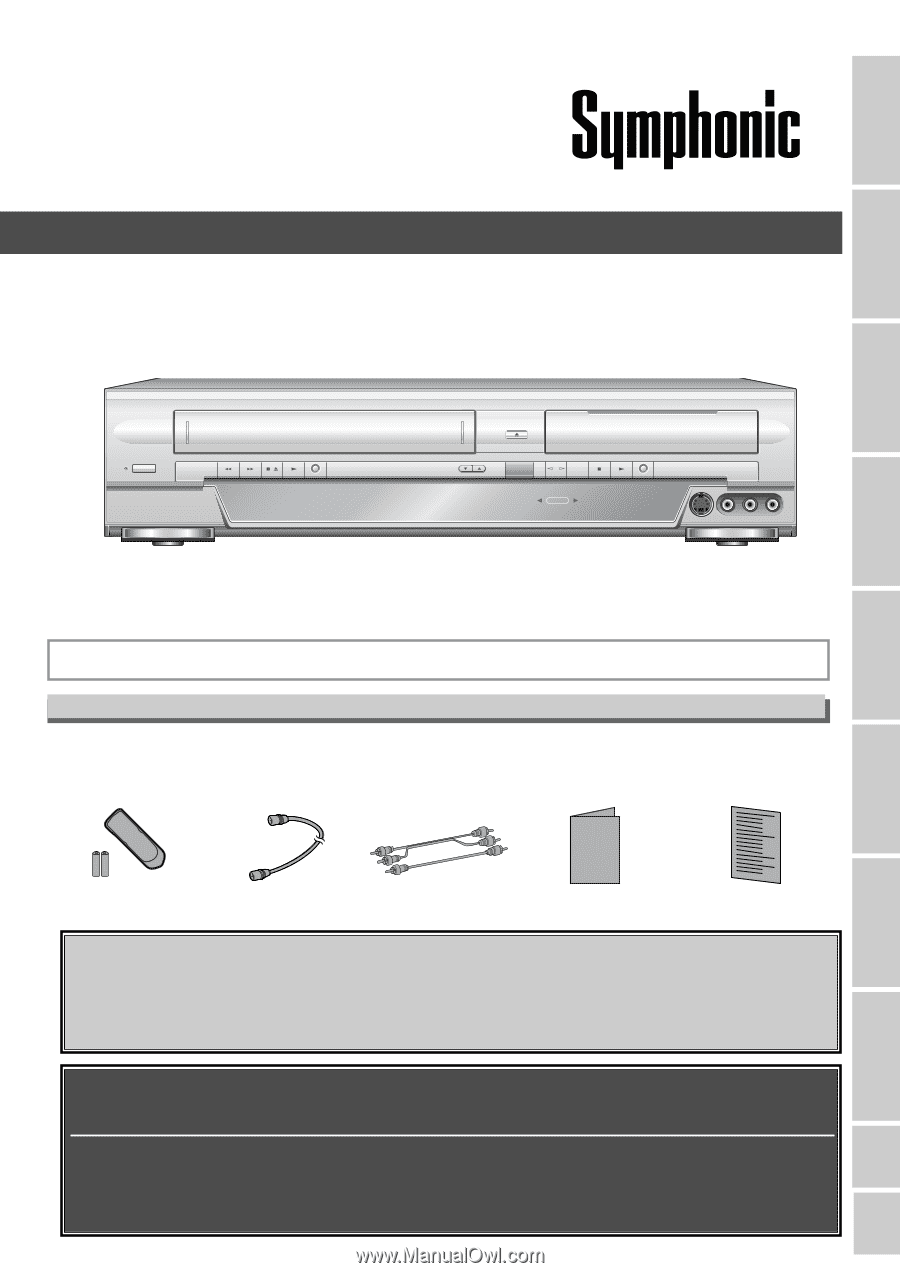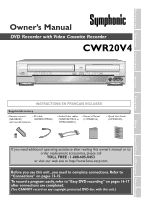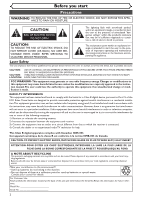Symphonic CWR20V4 Owner's Manual - Page 1
Symphonic CWR20V4 Manual
 |
View all Symphonic CWR20V4 manuals
Add to My Manuals
Save this manual to your list of manuals |
Page 1 highlights
Before you start Connections Getting started Recording Owner's Manual DVD Recorder with Video Cassette Recorder CWR20V4 POWER REW F.FWD STOP/EJECT PLAY RECORD OPEN/CLOSE CHANNEL DUBBING SELECT STOP PLAY RECORD VCR SELECT DVD S-VIDEO VIDEO L - AUDIO - R Playing discs Editing Changing the SETUP menu VCR functions Others Français INSTRUCTIONS EN FRANÇAIS INCLUSES Supplied Accessory • Remote control • RF cable (NB108UD) (WPZ0901TM002) with two AA batteries • Audio/Video cables • Owner's Manual (WPZ0102TM015 or (1VMN20316) WPZ0102LTE01) • Quick Use Guide (1VMN20195) Owner's Manual If you need additional operating assistance after reading this owner's manual or to order replacement accessories, please call TOLL FREE : 1-800-605-8453 or visit our web site at http://www.funai-corp.com Before you use this unit , you need to complete connections. Refer to "Connections" on pages 13-15. To record a program easily, refer to "Easy DVD recording" on pages 16-17 after connections are completed. (You CANNOT record on any copyright protected DVD disc with this unit.)