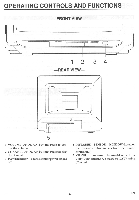Symphonic ST191B Owner's Manual - Page 11
Preparation
 |
View all Symphonic ST191B manuals
Add to My Manuals
Save this manual to your list of manuals |
Page 11 highlights
PREPARATION FOR USE CHANNEL CHART The two charts below describe the channels, CH 1 to CH 125, you will receive in either band you select with the TV/CATV selector switch when you use the CHANNEL MEMORY PROGRAMMING. • TV MODE SELECTED CHANNEL INDICATION CHANNEL BAND DESIGNATIONS CHANNEL RECEIVED OFF THE AIR 2 -13 VHF 2 - 13 14 - 69 UHF 14 - 69 • CATV MODE SELECTED CHANNEL INDICATION 2 - 13 14 - 36 37 - 65 95 - 99 66 - 94 1 100-125 CHANNEL CATV CHANNEL BAND RECEIVED DESIGNATION FROM CABLE BROADCAST VHF 2 - 13 CATV MID/SUPER BANDS A- W CATV HYPER BAND W+1 - W+29 CATV LOW BAND A-5 - A-1 ULTRA BAND W+30 - W+58 SPECIAL CATV 5A(between 4 CHANNEL and 5) ULTRA BAND W+59-W+84 Notes: • CATV channel designations are not standard- ized like broadcast channels, so Channel Band Designations at a selected channel may change according to the cable service. • The current list in CHANNEL MEMORY may be lost if the TELEVISION is disconnected or power failure. • Consult your local cable TV company to find out which of these channels are receivable and which type of cable system is used in your area. PRESETTING THE TUNER MEMORIES To preset a channel or to change a preset channel, follow the procedure below. Connect the power cord to a standard AC outlet. lo b C] 2 Press POWER button to ON. Channel "2" displays in light red. 2 POWER 3 Press TV/CATV button on the remote Control repeatedly. TV/CATV I ) TV 2, STD 1, IRC 1 or HRC 1 are displayed on the screen in light red. Select one of the available modes. Call your cable campany to find out what is your cable system, if you have cable in your home. TV 2 STD 1 4 t HRC 1 1 -11- EN