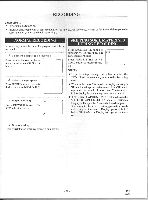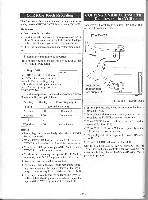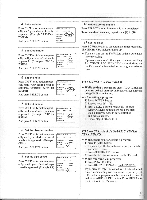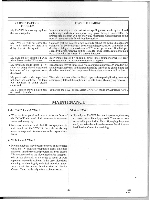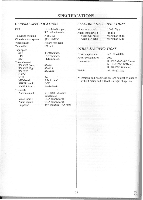Symphonic TVCR19F1 Owner's Manual - Page 24
start, minute, channel, number, speed, program, Press, SELECT, button., Program
 |
View all Symphonic TVCR19F1 manuals
Add to My Manuals
Save this manual to your list of manuals |
Page 24 highlights
tISSATS.O.dr 4 Set start hour Press CH V or A button repeatedly until your desired hour is appeared. (Example: " 7, PM" for 7:30PM) And press SELECT button. PROORAM NOMBER 4 DATE 05100 MON ETARTIIME S0I1/4, 4/•4.i1,67 TAPE SPEED - - 5 Set start minute Press CH V or A button repeatedly until your desired minute is appeared. (Example: "30" for 7:30PM) And press SELECT button. PROD/IA/MA/DER 4 DATE 00/00 MON START TIME 64 1 0' 0,30 .616 ENO TIME CHANNEL -- TAPE SPEED -- Wu, 6 Set end hour Press CH V or • button repeatedly until your desired hour is appeared. (Example: "8, PM" for 8:50PM) And press SELECT button. PROGRAM NUMBER 4 DATE 03/00 Mai START 1646 tii 7.;„3(4. 4, ENO MI6 6:.0. 1.4140,1t4" CHANN5L TAPE SPEED -- 7 Set end minute Press CH • or • button repeatedly until your desired minute is appeared. (Example: "50" for 8:50PM) And press SELECT button. PACORAM NIPASER 4 DATE 05)05 MON $74/61:1015 RA TIME CHANNEL TAPE SPEED ":1'7" 14•3, 0,r41 10 Exit the program mode Press SELECT button. Program 4 is now completed. To set another program, repeat steps [1] to [10]. 11 Set the timer Press POWER button to set automatic timer recording. The TIMER REC indicator lights up. • You must turn off the TVNCR to activate automatic timer recording. If power is not turned off and you continue watching TV, "TIMER REC STANDBY" starts flashing on the TV screen 2 minutes before the programmed start time. TO CORRECT A PROGRAM • While setting a program; press ADD/ DELETE button to go back one step, and enter correct numbers using CH V or A button. • After setting a program; 1) Press POWER button. 2) Repeat steps [1] - [2]. 3) Press SELECT button repeatedly (or press ADD/DELETE button to go back one step) until a digit you want to correct flashes and make changes. 4) Repeat steps [10] and [la 8 Set the channel number Press CH V or A button repeatedly until your desired channel number is appeared. (Example: CH61) And press SELECT button. #PROGRUINUMBER DATE 05)04 MON START THE 07:30 PM ENDTIE s yp PM CHANNEL %IC TAPE SPEED °- 9 Set the tape speed Press CH • or A button repeatedly until your desired tape speed is appeared. (Example: LP) PROORAA1561110ER DATE 05106 MON START TIRE 07:30 PM ENO TOM 08:50 PM CHANNEL TAPE SPEED my; 4.44 VT TO CANCEL AN AUTOMATIC TIMER RECORDING • While setting or after setting a program; 1) press POWER button. 2) Repeat steps [1] - [2] and select a program number you want to cancel. 3) Press ADD/DELETE button. 4) Press MENU button to return to the TV mode. • While recording is in progress; 1) Press POWER button. 2) Press STOP/EJECT button on the TV/VCR. If you press POWER button to turn off before the end time, timer recording will continued. Repeat steps [1] * [2], select a program number you want to cancel and press ADD/DELETE button, Press MENU button to return to the mode. - 24 - E 6A3