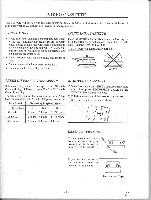Symphonic TVCR19F1 Owner's Manual - Page 9
Add/delete
 |
View all Symphonic TVCR19F1 manuals
Add to My Manuals
Save this manual to your list of manuals |
Page 9 highlights
- REAR VIEW - V NIDuman.] oImmo° [mom o Doguringong V ANT.O 25 12 EARPHONE jack- Connect to earphone (not supplied) for personal listening. The size of jack is 1/8" monaural (3.5mm). 13 Cassette compartment 19 SLEEP button- Press to set the Sleep Timer. (See page 25.) 20 C.MEMORY button- Press to set counter memory on and off. (See page 20.) 14 NUMBER buttons- Press to select desired channels. 21 ADD/DELETE button- Press to delete or add chan- for viewing or recording. To select channels 1 to 9, nel numbers in the Channel Set Up mode (See page first press the 0 button and then 1 to 9. 12). Press to cancel a setting program (for example: +100 button- Press to select cable channels which setting clock or timer program) (See page 24). are equal or greater than number 100. (To select (These functions are operative only when the menu channel 125, first press "+100" button then press "2" is shown on the TV screen.) and "5"). C.RESET button- Press to reset counter to 0:00:00. 15 TIME SEARCH button- Press to activate Time 22 SELECT button- When setting program (for exam- Search mode. ple: setting clock or timer program), press to deter- 16 SPEED button- Press to set desired recording mine your selection and proceed to a next step you speed. (SP/LP/SLP) want to input. 17 PAUSE/STILL button- Press to temporarily stop the tape during the recording or to view a still picture during playback. DISPLAY function- Press to display the counter or the current channel number and current time on the TV screen. (See page 15) 18 CHANNEL RETURN button-Press to go back to the 23 MENU button- Press to display main menu on the previously viewed channel. For example, pressing TV screen. this button once will change channel display from 3 24 MUTE button- Press to mute sound. Press it again to (present channel) to 10 (previously viewed channel), resume sound. and pressing it a second time will return from 10 to 25 ANT. terminal- Connect to an antenna or CATV. 3. Note to CATV system installer This reminder is provided to call the CATV system installer's attention to Article 820-40 of the NEC that provides guidelines for proper grounding and, in particular, specifies that the cable ground shall be connected to the grounding system of the building as close to the point of cable entry as practical. - 9 - EN 6A31