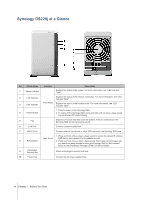Synology DS220j Hardware Installation Guide - Page 3
Before You Start, Package Contents
 |
View all Synology DS220j manuals
Add to My Manuals
Save this manual to your list of manuals |
Page 3 highlights
Chapter Before You Start 1 Thank you for purchasing this Synology product! Before setting up your new DS220j, please check the package contents to verify that you have received the items below. Also, make sure to read the safety instructions carefully to avoid harming yourself or damaging your Synology NAS. Note: All images below are for illustrative purposes only, and may differ from the actual product. Package Contents Main unit x 1 AC power cord x 1 AC power adapter x 1 RJ-45 LAN cable x 1 HDD bracket x 1 Screws for HDD bracket x 3 Screws for hard drives x 10 Screws for fixing the Synology case x 3 3

Thank you for purchasing this Synology product! Before setting up your new DS220j, please check the package
contents to verify that you have received the items below. Also, make sure to read the safety instructions carefully
to avoid harming yourself or damaging your Synology NAS.
Note:
All images below are for illustrative purposes only, and may differ from the actual product.
Package Contents
Main unit x 1
AC power cord x 1
AC power adapter x 1
RJ-45 LAN cable x 1
HDD bracket x 1
Screws for HDD bracket x 3
Screws for hard drives x 10
Screws for fixing the
Synology case x 3
Before You Start
1
Chapter
3
3