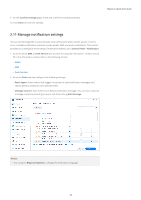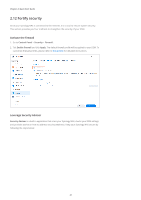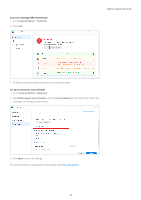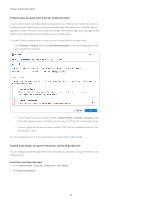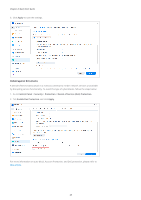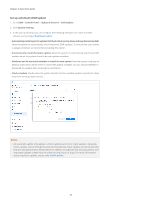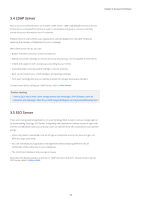Synology DS220j Synology NAS Users Guide - Based on DSM 7.1 - Page 28
Apply, Control Panel, Security, Protection, Denial of Service DoS Protection, Enable Dos Protection
 |
View all Synology DS220j manuals
Add to My Manuals
Save this manual to your list of manuals |
Page 28 highlights
Chapter 2: Quick Start Guide 6. Click Apply to save the settings. Defend against DoS attacks A Denial-of-Service (DoS) attack is a malicious attempt to render network services unavailable by disrupting service functionality. To avoid this type of cyberattacks, follow the steps below: 1. Go to Control Panel > Security > Protection > Denial of Service (DoS) Protection. 2. Tick Enable Dos Protection and click Apply. For more information on auto block, Account Protection, and DoS protection, please refer to this article. 25

25
Chapter 2: Quick Start Guide
6. Click
Apply
to save the settings.
Defend against DoS attacks
A Denial-of-Service (DoS) attack is a malicious attempt to render network services unavailable
by disrupting service functionality. To avoid this type of cyberattacks, follow the steps below:
1. Go to
Control Panel
>
Security
>
Protection
>
Denial of Service (DoS) Protection
.
2. Tick
Enable Dos Protection
and click
Apply
.
For more information on auto block, Account Protection, and DoS protection, please refer to
this article
.