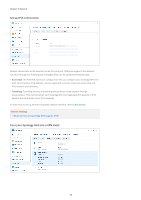Synology DS220j Synology NAS Users Guide - Based on DSM 7.1 - Page 55
Network Settings, Port forwarding
 |
View all Synology DS220j manuals
Add to My Manuals
Save this manual to your list of manuals |
Page 55 highlights
Port forwarding Chapter 9: Network Port forwarding allows external devices to access resources within a local area network. It works by redirecting network packets from a NAT device (e.g., a router) to the IP address/port combination of a local device. Port forwarding rules can be configured in Control Panel > External Access > Router Configuration. To learn how to set up port forwarding rules on DSM, refer to this article. Further reading • For more information on port forwarding mechanism, refer to the mechanisms of port forwarding section in this article. • What network ports are used by DSM services? • Video tutorial: How to Configure Port Forwarding to Remotely Access Your Synology NAS 9.2 Network Settings In most cases, you can start exploring services on your Synology NAS right after installing DSM without the need to configure network settings. If there is a need to customize the settings, go to Control Panel > Network. 52