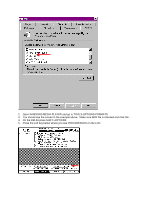TASCAM DM-24 Downloads Update Instructions - Page 11
Go to APPLE MENU-CONTROL PANNELS-FILE EXCHANGE, Locate your DM UPDATES folder on the desktop
 |
View all TASCAM DM-24 manuals
Add to My Manuals
Save this manual to your list of manuals |
Page 11 highlights
6. Use the cursor keys to move the pointer to PROGRAM VERSION UPDATE-READY and press ENTER. 7. You should see a screen similar to this one. The DM-24 is now waiting to see the incoming MIDI file. 8. With MIDIGraphy open, go to FILE-OPEN. Locate your DM UPDATES folder on the desktop and open the FLASH file. A. If MIDIGraphy does not see the MIDI files: Go to APPLE MENU-CONTROL PANNELS-FILE EXCHANGE

6. Use the cursor keys to move the pointer to PROGRAM VERSION UPDATE-READY and press
ENTER.
7.
You should see a screen similar to this one.
The DM-24 is now waiting to see the incoming MIDI file.
8. With MIDIGraphy open, go to FILE-OPEN.
Locate your DM UPDATES folder on the desktop and
open the FLASH file.
A.
If MIDIGraphy does not see the MIDI files:
Go to APPLE MENU-CONTROL PANNELS-FILE EXCHANGE