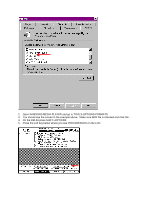TASCAM DM-24 Downloads Update Instructions - Page 8
Double click on it or click OPEN., Widows Media Player will immediately start playing
 |
View all TASCAM DM-24 manuals
Add to My Manuals
Save this manual to your list of manuals |
Page 8 highlights
11. The files you need are in the "DM updates" folder on your desktop. 12. The files must be loaded one at a time in a specific order. The first file you want to load is "Flash.mid." Double click on it or click OPEN. Widows Media Player will immediately start playing the file.

11. The files you need are in the “DM updates” folder on your desktop.
12. The files must be loaded one at a time in a specific order.
The first file you want to load is
“Flash.mid.”
Double click on it or click OPEN.
Widows Media Player will immediately start playing the
file.