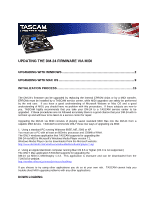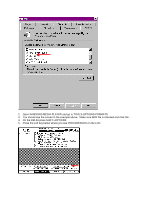TASCAM DM-24 Downloads Update Instructions - Page 3
c. Click APPLY and then OK., If you have a MIDI interface, choose the MIDI port you want to use
 |
View all TASCAM DM-24 manuals
Add to My Manuals
Save this manual to your list of manuals |
Page 3 highlights
b. You should see a window similar to the above example. Change your settings to match this example as closely as you can. If you have a MIDI interface, choose the MIDI port you want to use instead. c. Click APPLY and then OK.

b. You should see a window similar to the above example.
Change your settings to match this
example as closely as you can.
If you have a MIDI interface, choose the MIDI port you want to use
instead.
c. Click APPLY and then OK.