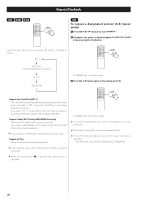TEAC CD-P650 CD-P650 Manual - Page 16
Playback 2
 |
View all TEAC CD-P650 manuals
Add to My Manuals
Save this manual to your list of manuals |
Page 16 highlights
Playback 2 CD USB iPod To skip to the next or a previous track/file CD USB To stop playback Press the Stop button (H). During playback, press the Skip/search buttons (.m/ ,/) repeatedly until the desired track/file is found. The selected track/file will be played from the beginning. On the remote control unit use the Skip buttons (.//). To start playback again, press the Play button (y). Playback starts from the first track/file. In stop or pause mode, press the Skip/search buttons (.m/,/) repeatedly until the track/file you want to listen to is found. Press the Play button (y) to start playback of the selected track/file. < When the .button is pressed during playback, the track/file being played will be played from the beginning. To return to the beginning of the previous track/file, press the .button twice. CD USB iPod To pause playback Press the Pause button (J) during playback. Playback stops at the current position. < During programmed playback, the next or previous track/file in the program is played. CD USB Search for a part of a track/file To resume playback, press the Play button (y). CD To eject the disc During playback, hold down one of the Skip/search buttons (.m/ ,/) and release it when the part you want to listen to is found. On the remote control unit, use the SEARCH buttons (m/,). < In USB mode, no sound is emitted while searching. < The unit stops when the end of the last track/file is reached. When the Open/close button (L) is pressed, playback stops and the tray will open. After removing the disc, close the tray by pressing the Open/close button (L). 16